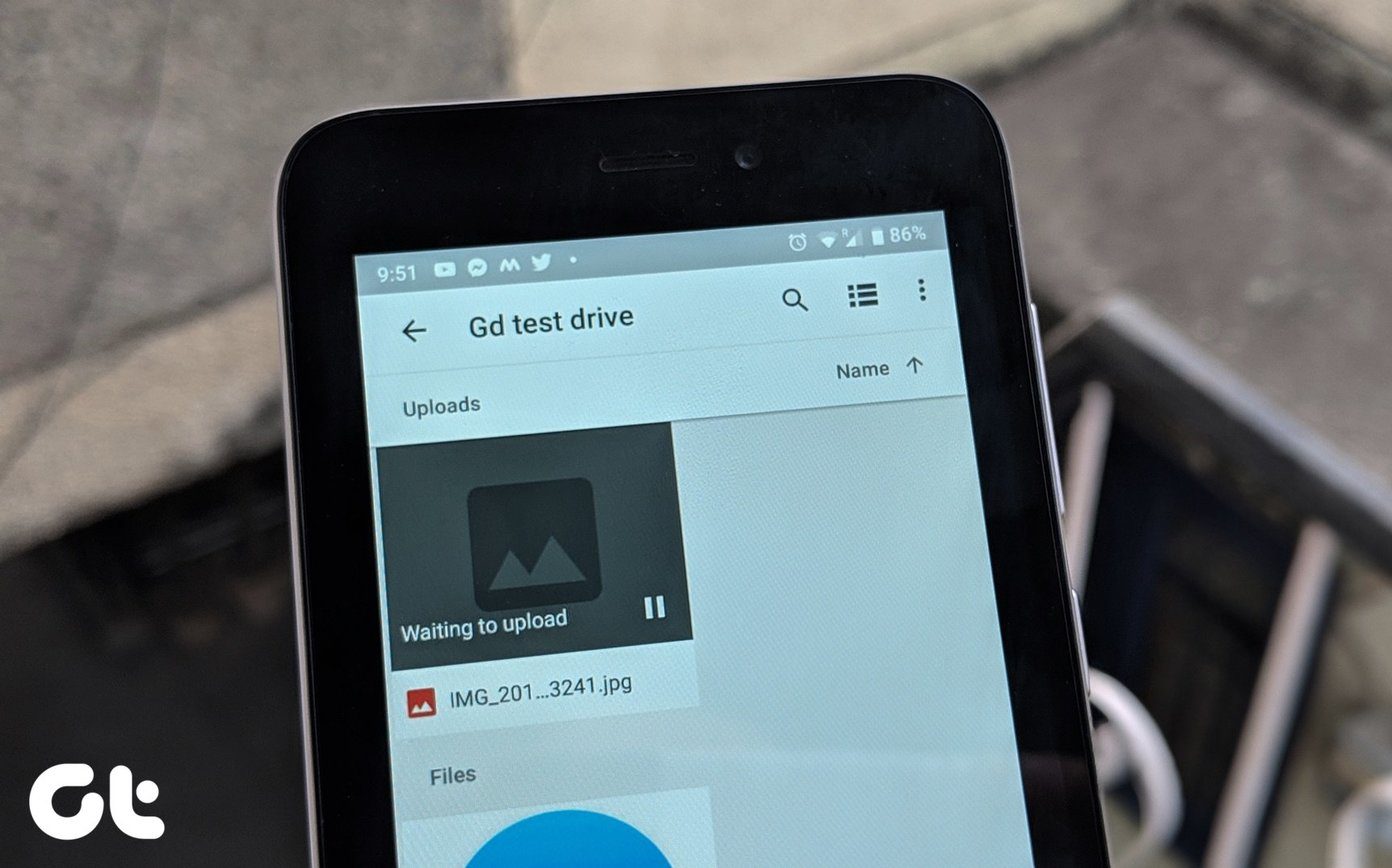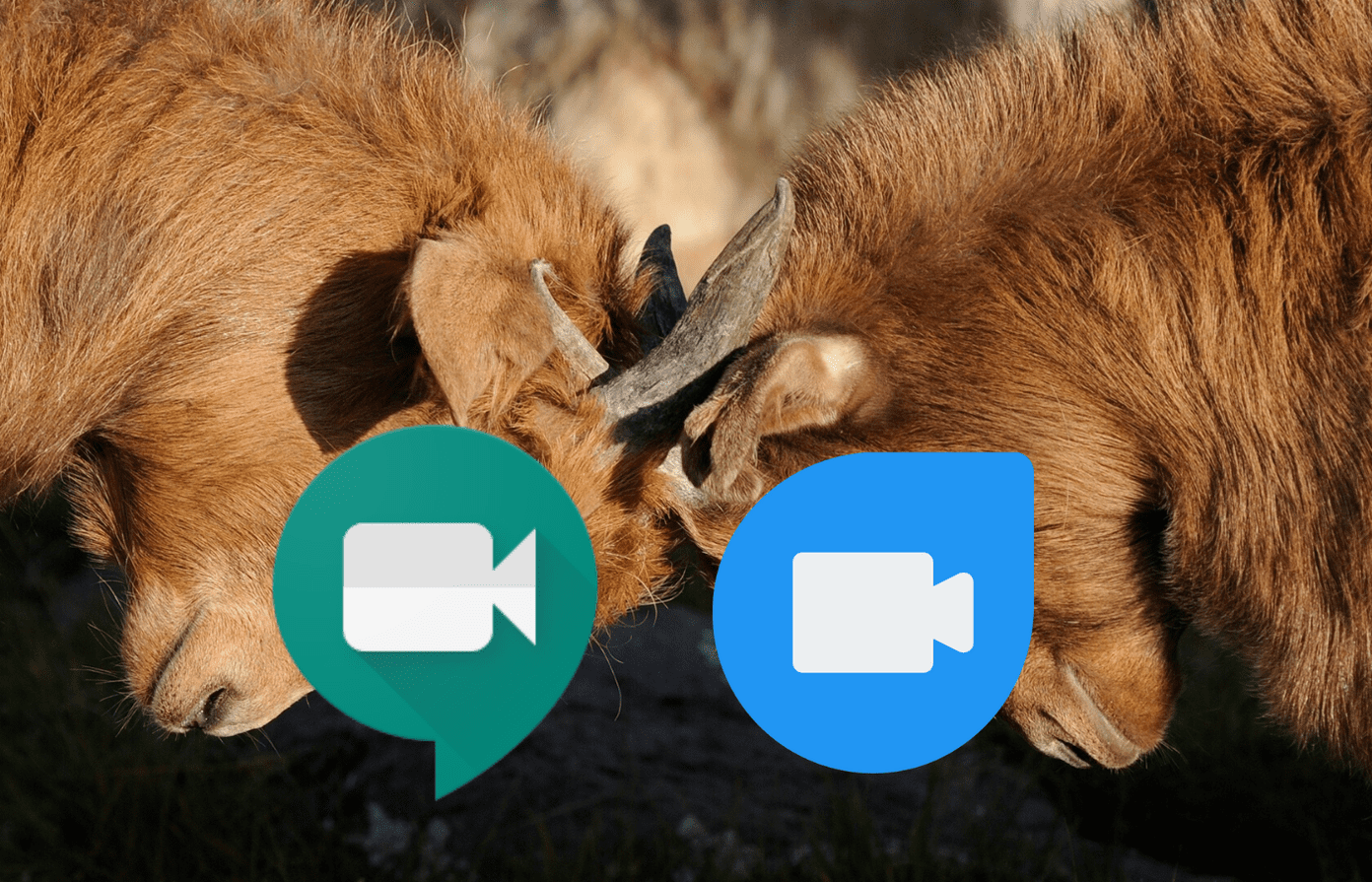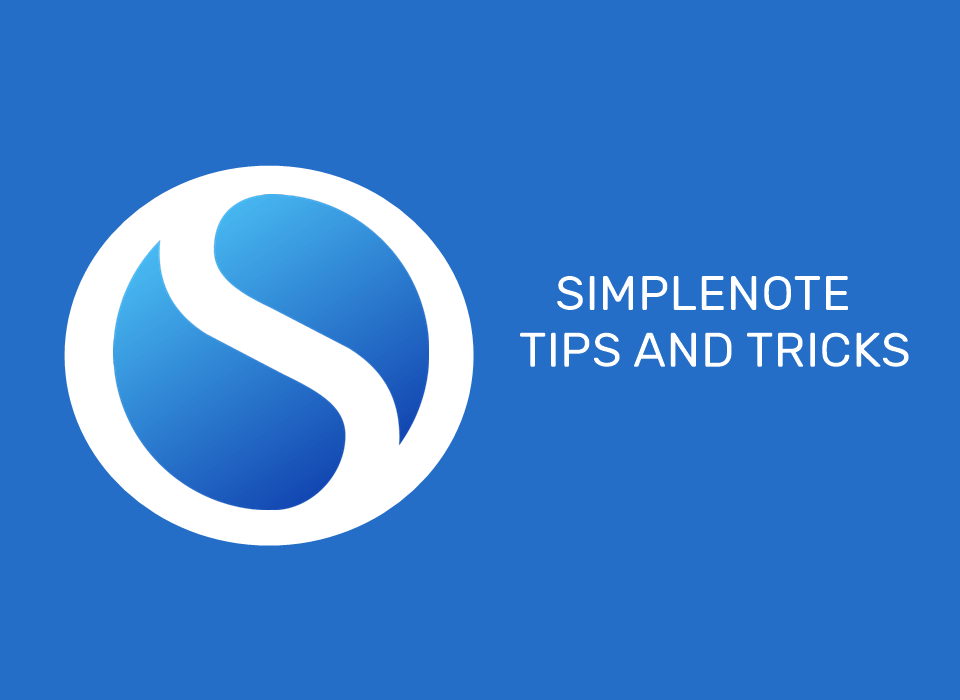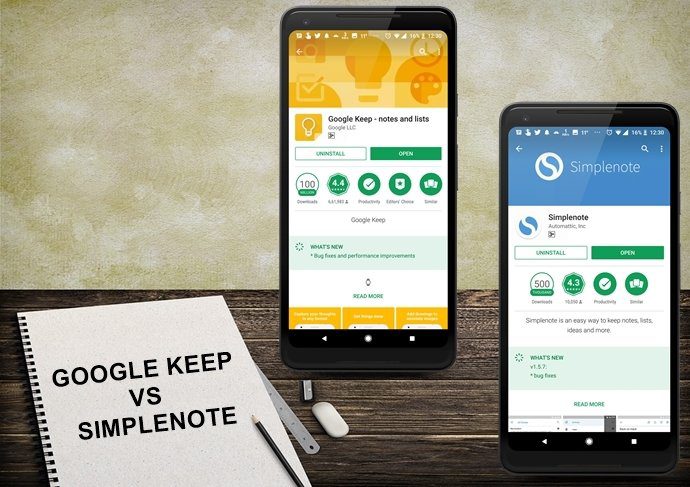The apps we suggest can be used for personal and professional purposes to host quick group video calls. If you want to host a video conference for a large, but limited, crowd, then weigh the options accordingly. Of course, you have to think about everyone’s availability and not limit yourself by using FaceTime. In this post, we shall cover the top five group video conferencing apps to connect with friends, family, and office folks so that none of them are limited by a platform. Let’s get started.
1. WhatsApp
We’ll start this list with one of the most popular messaging apps of all time – WhatsApp. Billions of people are using it already, and that’s why it wouldn’t be much of a problem to try it out. Of course, the most basic requirement is knowing the phone number of the person you wish to call. One of the ways to initiate a group video call is to call one person and then add other contacts to the same call. Alternatively, you can hit the video call button icon in the group chat and then pick the members you want to add to the video call. While all that sounds fancy, WhatsApp allows only up to four people on a video call. Also, it uses the least possible amount of data. So don’t bank too much on the overall quality of the video call. In short, it’s great to catch up with friends or family. So yeah, for connecting with people, WhatsApp is great. But don’t plan on using this to show some content or something that requires good quality. WhatsApp is available for Android, iOS, Windows, macOS, and Web. Group Video Call Capacity – 4 Get WhatsApp
2. Google Duo
Google Duo comes preinstalled on a lot of Android phones. Once you add your Google account, setting it up is just a matter of seconds. Duo offers a much better video quality compared to WhatsApp. You can even create custom groups for making video calls. Right now, the Google Duo can support up to 12 people in a group video call. That can be good enough to catch up with your friends, family, and relatives. Also, it should work to communicate with a small team. One of the best parts is that the Duo offers a straightforward and no-nonsense interface. If you are just getting started, then check our compilation of best Google Duo tips and tricks. Google Duo is available for Android, iOS, and Web. Group Video Call Capacity – 12 Get Google Duo
3. Skype
There’s no way to miss out on the veteran app like Skype. It has been around since 2003 and continues to be one of the most reliable voice calling and video calling services. Skype did give hiccups to quite a lot of users initially, but the service works great on every platform. Out of several features packed inside, one of the features that we use the most is the Screen Share. That makes things smoother and easier while communicating with an individual or a group of folks. If you’re seeking the privacy of your location, then Skype also provides an option to blur your background. Well, Microsoft brags about using AI Algorithms to achieve that with any kind of camera – Internal or External. However, if Skype is not working with your camera on your laptop or PC, refer to our guide on how to fix Skype Camera not working on Windows 10. Skype is available for Android, iOS, Windows, macOS, Linux, and Web. Group Video Call Capacity – 50 Get Skype
4. Houseparty
Houseparty is a surprisingly new entrant among the video calls capable apps. The name is clear enough to tell you that it is a fun app and perfectly suitable to use to call your family and friends. Its popularity has ballooned recently due to the coronavirus pandemic, which has forced nation-wide lockdown in many countries. One of the best parts of this app is that you can drop into an existing video call with others. To top it, you don’t even need an invitation from the people on the call. Once you have a friends list, the app intimates you whenever someone comes online. That’s why it works great for a group of friends who want to hang out over a video call. Houseparty also includes games that you can play in a group, which makes it unique among all the apps on this list. Houseparty is available for Android, iOS, and macOS. Group Video Call Capacity – 8 Get Houseparty
5. Zoom
Zoom is one of the fastest-growing apps for video calls and hosting video conferences. The app had about 10 million users in November 2019, and the number skyrocketed to 200 million users by the end of March this year. When it comes to casual group video calls, Zoom locks horns with Houseparty and choice becomes a bit difficult. Contrary to popular belief, Zoom is also has a free tier for everyone. Whether you want to host a webinar or a group video call, Zoom delivers top-notch quality. If you plan to use the free tier for a limited time, then you may not even consider reading all the bells and whistles you get with the other paid plans. The only shortcoming of the free plan is that you get up to 40 minutes for a group call consisting of up to 25 people. That limit can expire fast, and all the attendants would appreciate the brevity of the meeting. Also, you can share desktop, software, or presentation screens, images, and other files over a video call. Note: We strongly recommend to avoid sharing confidential information, screens, and other details over video calls using Zoom. Are you feeling a bit odd working for home? Thankfully, Zoom offers virtual backgrounds to make your outlook appear a bit different. Group Video Call Capacity – 25 Get Zoom
Bonus: Google Meet
Google Meet is a lesser-known feature of Google Hangouts. That’s because it is a fresh entrant in this game and is meant for the G Suite users. It is one of the go-to apps for video calling for a lot of folks. You can head over to meet.google.com and kick off a meeting. Invite a few contacts in the meeting, and you can even share your current screen using the Present mode. Since you are the host, you must have a G Suite (business) account to initiate the Present Mode. Meanwhile, the participants need to have at least a regular Google account to join the Meeting. Group Video Call Capacity – 250 Visit Google Meet Security is one of the rising concerns with the lack of end-to-end encryption in the video calls. That’s what you should look for if you plan to share screens, files, and other documents. Check out the video about the 5 best video conferencing apps from our Guiding Tech YouTube (English) Channel: Now you might wonder why we didn’t include apps like FaceTime. Well, it is limited only to Apple’s ecosystem. You can always have two different apps where in one is meant for personal use and other is meant for professional purposes. Next up: If you’ve been trying Zoom and want to learn more about it then our ebook is the only guide you’ll ever need. Check it out below. The above article may contain affiliate links which help support Guiding Tech. However, it does not affect our editorial integrity. The content remains unbiased and authentic.