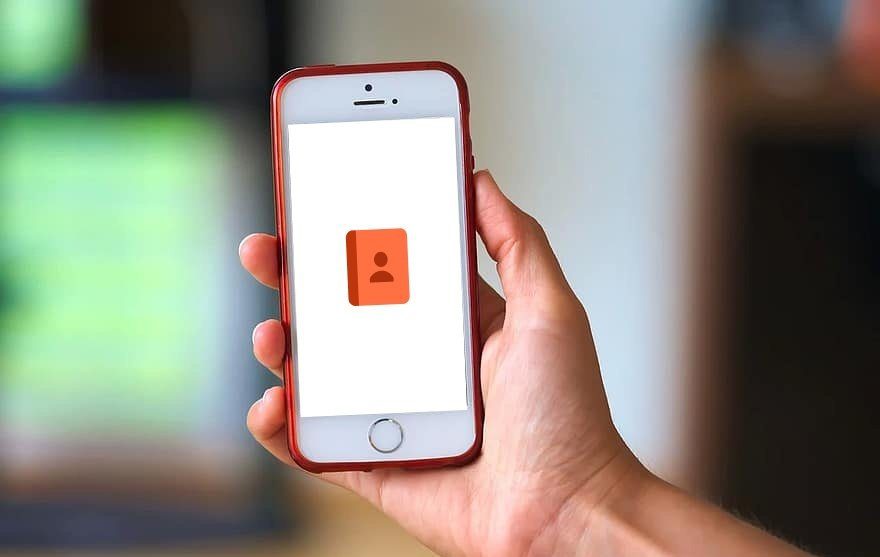So now what you get in Cortana is context and location aware notifications with information like Google Now and the conversational voice search like Siri. And Cortana comes packaged with a quirky personality that’s sorely missing in Google Now. There’s also one field where Cortana leaves its competitors biting the dust and that is third party apps integration. Siri wouldn’t touch app data right now with a sterilized stick and it’s the same story with Now. Apple has been rumored to add this functionality but we don’t know when it is coming or its application. Cortana’s third party integration is quite simple. The developers can use Cortana’s API to integrate certain functionality from the app. The user doesn’t need to go through any special install process. Just launching the app once enables Cortana’s commands.
Browsing Third Party Commands
To see a list of apps that support Cortana tap the Search key to wake up Cortana. Now from this screen tap on see more. Here Cortana will tell you all the things it can do for you. Scroll down till you see the Apps section. All your supported apps are listed here. Tap any one to see the commands for the app.
About The Commands
The commands for third party apps are integrated by the app developers themselves, not by Microsoft. So you don’t get the same level of flexibility with them as you do with system level commands. There’s no natural language support. You need to say the commands exactly as the developer has assigned. Fortunately, Cortana is pretty good at recognizing voice. So as long as you play your part well, it won’t be a problem. With that out of the way, let’s dive in to the apps that support Cortana and all the cool things you can do with them.
1. Nokia MixRadio
MixRadio’s commands are pretty simple. “MixRadio Play Me” to start the Play Me mix and “Mix Radio Skip” to skip the current song (6 skips in an hour allowed).
2. WPCentral
WPCentral is the premier website for all things Windows Phone, so it’s not surprising that their app is compatible with Cortana. You can ask Cortana to read headlines from WPCentral, access reviews/app/forum or to bring up your WPCentral messages.
3. Foursquare
Cortana can help you check in to any place from Foursquare. You can also search for places or ask Cortana what’s trending.
4. Twitter
Cortana will let you send a tweet directly using the default Twitter client or let you search.
5. LinkedIn
Cortana gives you an opportunity to not spend much time with the LinkedIn app and you should take it. Use Cortana to directly look up jobs, groups, inbox, post a new status or catch up with LinkedIn Today.
6. Dictionary.com
Using Cortana you can easily ask Dictionary.com app to define any word, to open thesaurus or to update you on the word of the day.
7. UC Browser
UC Browser, one of the most feature-rich browsers on the platform allows you to look up bookmarks, downloads and scan QR codes from Cortana. I was expecting more functionality like opening web pages or bookmarked pages. Hopefully it will be added soon.
8. Wikipedia
The unofficial Wikipedia app from Rudy Huyn has been updated with Cortana integration. So you can ask it to search for anything on the site and Cortana will launch the app with the relevant article ready to go. Cortana will even read you the first line of it. You can also ask for a random article (great way to kill some time while learning something) or the article of the day.
9. Flixster
Flixster is the app you open when you are in need of some cinematic experience. Cortana will let you search for nearby theaters and the top movies. The ever present “Surprise me” function is available here as well, if you are looking for something random to watch.
10. Film Closet
Flim Closet is a focused movie database app that uses IMDB’s API. The app lets you do a lot with the help of Cortana. Try searching for now playing movies, upcoming movies, top rated movies, popular genres etc.
11. musicXmatch
The “musicxmatch identify” command will identify any song that’s playing around you or on your phone and will instantly bring up the lyrics.
12. Hulu Plus
Hulu Plus will let you search for any movie or an episode directly from Cortana and will even open the app and add it you your queue if you want.
The App Is Still In Beta
Cortana is still in beta. While my day-to-day use is not affected by it, it’s still something to consider. One side effect of the beta tag is that some apps might not work for you. With me, it was Facebook. Although the app is installed and updated, it just doesn’t show up in Cortana. Hopefully future updates and Cortana getting out of beta will solve the problems.
More Apps
Right now only a handful third party apps support Cortana (well). As time passes and Cortana gets out of beta and is available worldwide, especially Europe and Asia where most of Windows Phone users live, we should see more developers taking advantage of this technology. The above article may contain affiliate links which help support Guiding Tech. However, it does not affect our editorial integrity. The content remains unbiased and authentic.