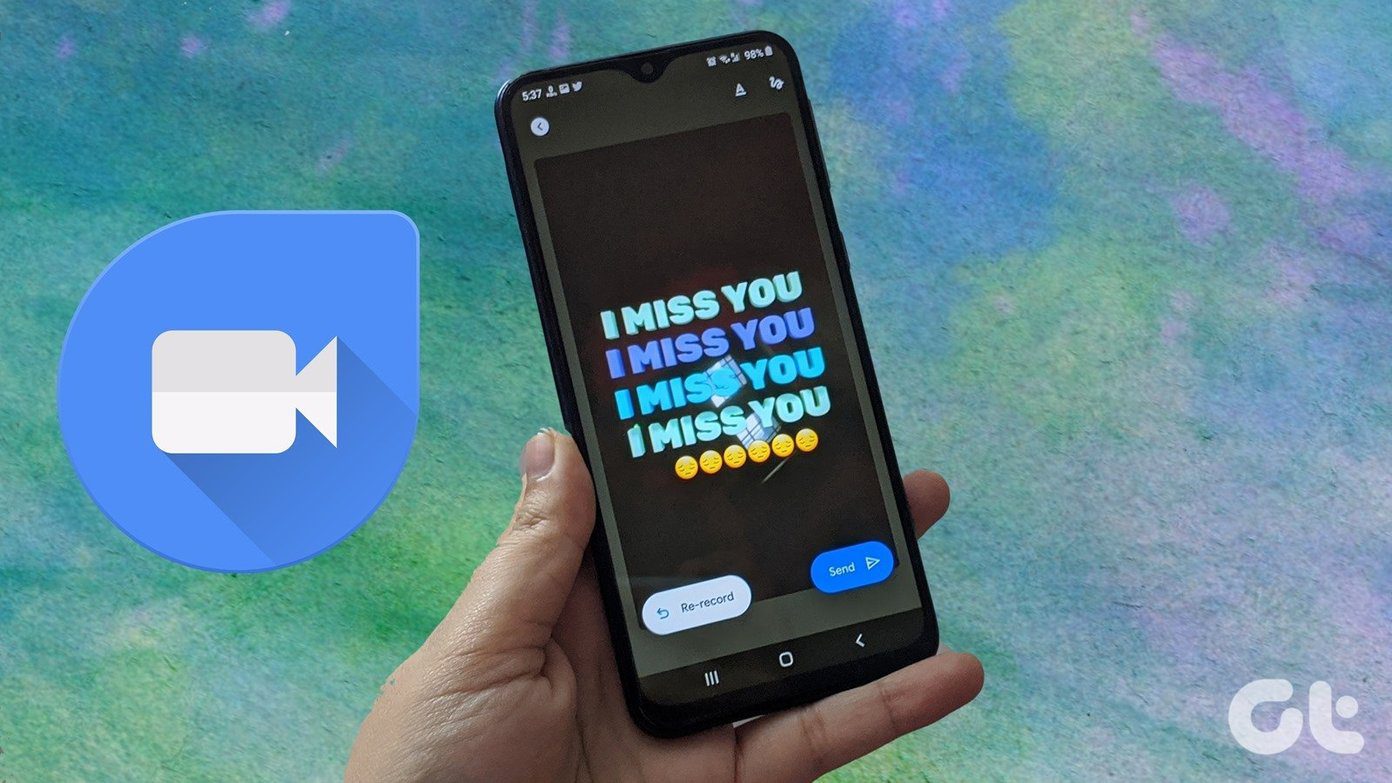How insane? Well, it’s touted to be up to 10 times faster than the SSDs that are used today. As more and more news reports are coming up about this new age fast memory, we answer a few questions below that will help to do away with the doubts and concerns regarding this new technology.
1. What is Optane and 3D XPoint Tech?
Optane is an affordable solution that helps to make the mechanical hard drives in computers much faster through super-fast cache memory which works in conjunction with the physical hard drive of your system. The technology behind Optane is the 3D XPoint (pronounced as ‘cross point’) which is a non-volatile memory technology jointly developed by Intel and Micron. The aim of Optane memory is simple — super high speed in accessing the system files or data without putting a burden on the storage of the system. This, in turn, will be achieved through super fast cache memory which will work in sync with the physical hard drive. In a nutshell, all the recently accessed files and data — whether it be of the system or a simple game — will be stored in a high-speed cache. When it was announced in 2015, it was touted to be 10 times faster than the average SSDs. And if we talk numbers, the average browser will load five times faster and games will chug ahead with 67% increase in speed.
2. Will I be Able to Use it On My System?
That depends on the configuration of your system. Currently, the Intel Optane memory is supported only in the newer chips like the seventh-generation Kaby Lake. But if your system hosts older Intel chips like Broadwell or Skyline, sadly, you’ll have to give that a pass. If we are talking about a compatible system there are lots of requirements that needs to be met before you can add this high-speed memory.
3. Will I be Able to Use it On My Laptop?
Unfortunately, that won’t be a possibility for now. Coupled with the current design of having only a single storage drive in most laptops with the high power consumption rate of Optane, makes it highly unlikely for the Optane memory chip to be available for the laptop users. So, in a nutshell, only the desktop users will have a go at it.
4. Which OS will be Hosting Optane?
The front-runner (rather only runner) in the race is Windows 10 (64-bit) alone. As Windows already makes use of Intel drivers and the Rapid Storage Technology (RST), adding Optane will be equivalent to the term plug-and-play.
5. Costs and Prices?
The Intel Optane memory modules will be available in two modules — 16GB and 32GB. The 16Gb module is priced for $44 while the 32Gb module is priced at $76. But yeah, if you were to compare it against the older generation of flash memory, the difference is immense. But then, those flash memories don’t provide the speed that Intel Optane is promising.
6. Will the Prices See a Decline?
As is the fashion with most of the products, the first few generation sees a higher pricing and it tends to decline after a few years. But since it’s a newer technology, it might as well take some time before the prices take a dip. Hopefully, with the introduction of similar technologies, like Micron’s QuantX tech, the competition will also see a dip in the prices. Also See: Intel Chip Bugs Allows Hackers Remote Access: How to Stay Safe? The above article may contain affiliate links which help support Guiding Tech. However, it does not affect our editorial integrity. The content remains unbiased and authentic.