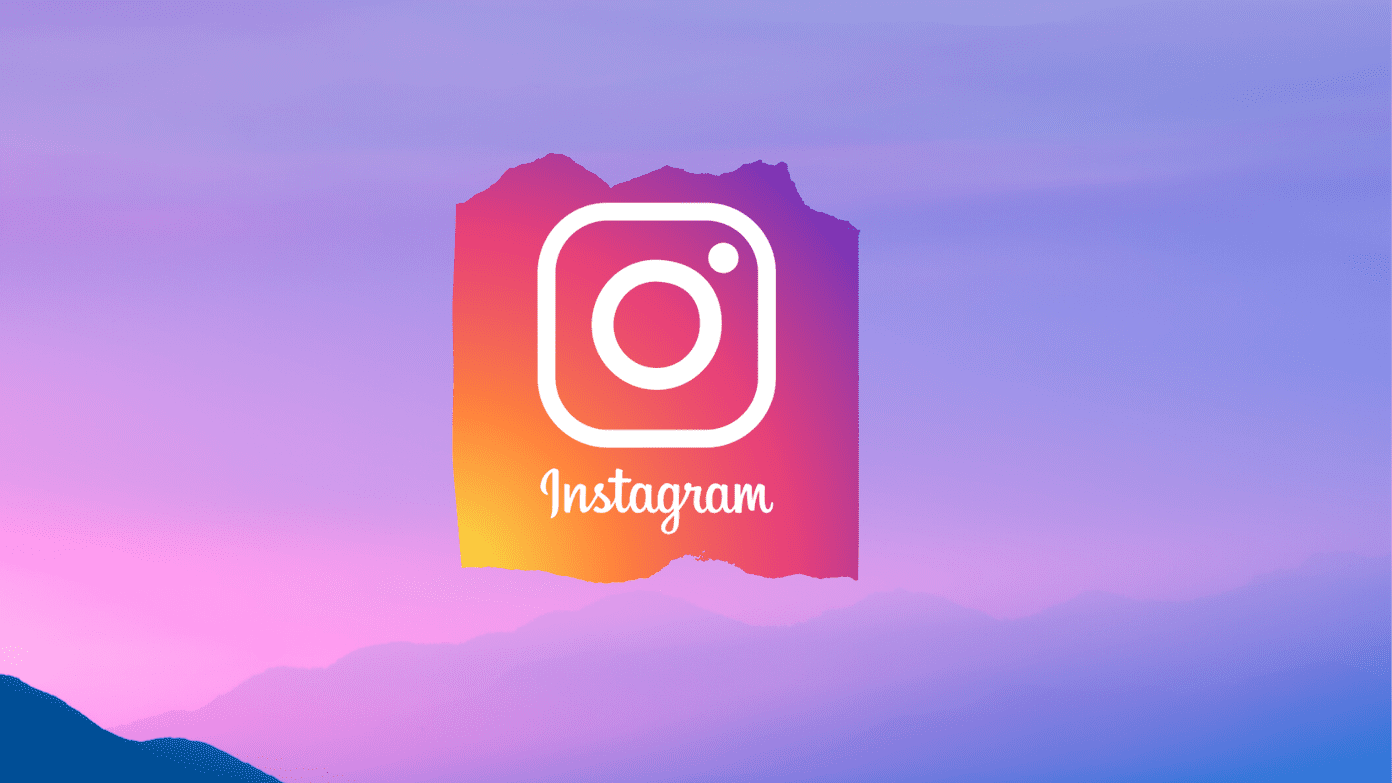I’ll admit that I am not much of a download junkie. I am averse to downloading such short video clips because they pile up and hog space sooner than you’d expect. But once in a while, there are certain videos that you feel you must have on your portable device, like your Android tablet or mobile, for sharing offline with friends during a group banter. So, downloading Facebook videos on Android.. must be a cakewalk, no? Well, it definitely didn’t seem that way when I started trying some apps that claimed to do it perfectly. I finally found one that worked, and had a clean interface sans any clutter. It is not without its flaws and I’ll point them out later in the article. But it sure gets the job done perfectly. Let’s see how to download Facebook videos on your Android phone or tablet in the easiest possible way.
Steps to Download Facebook Videos to your Android
Step 1: Download and install the app Facebook Video Free. Step 2: Go to the Facebook app and tap on the video you intend to download. You should see the app in the action menu. You’ll select the red icon that says Facebook Video Free and then I recommend you select Just Once. If you were to select Always in the above menu, then each time you tap on a video on Facebook, it’ll immediately start downloading it and will not show you the option to select video player to play it. You probably don’t need this unless you want to download the video directly and then watch it. In case you’ve selected Always mistakenly and want to revert back to Just Once, you may do clear defaults by going to the app’s settings in Applications Manager. Step 3: You may now change the name of the file and select the location where you want to save the file. Here’s the funny thing, though, and I don’t know if it is like this or was it on just my device that it didn’t work – it only allows you to save it in the default ‘Movies’ folder. I was unable to select any other folder and had to contend with whatever location it chose for me. Step 4: Once you tap OK, it’ll begin the download, a glimpse of which you can see at the top. The screenshots below show the ‘ongoing’ and ‘downloaded’ state. It does not show any message stating the download is complete. I could see the downloaded video file in my Movies folder. So that was about the app and how it worked. Simple and easy, but not without its issues.
Annoyances
- As I mentioned in Step 3, it didn’t let me change the location of the download. Also, when I moved the Movies folder to some other location and then tried downloading a video with the app, it didn’t work.
- When you tap on OK to start the download, it redirects you to its ‘Instructions’ page, which is completely unnecessary. You have to press the back button to go back to Facebook which is a needless extra step.
- It doesn’t show a ‘download complete’ message and just relies on its icon in the notification drawer to show the progress as well as completion of the download. Some might argue that the icon is an indication enough, but if you ask me, a message should have been there. I am curious to know if all the above annoyances with the app are universal, or did it just happen on my device. Do try it out and post a comment here so that other readers can benefit from it.
Conclusion
Overall, my pet peeves apart, the app is delightfully simple and gets the job done. All I wanted was to instantly download a Facebook video and this helped me accomplish it. However, the Facebook videos I’ve downloaded through this app so far were all publicly shared ones, and I am not entirely sure if it can download the videos that come with limited sharing with the same ease. Try it out and let us know in the comments, will you? The above article may contain affiliate links which help support Guiding Tech. However, it does not affect our editorial integrity. The content remains unbiased and authentic.