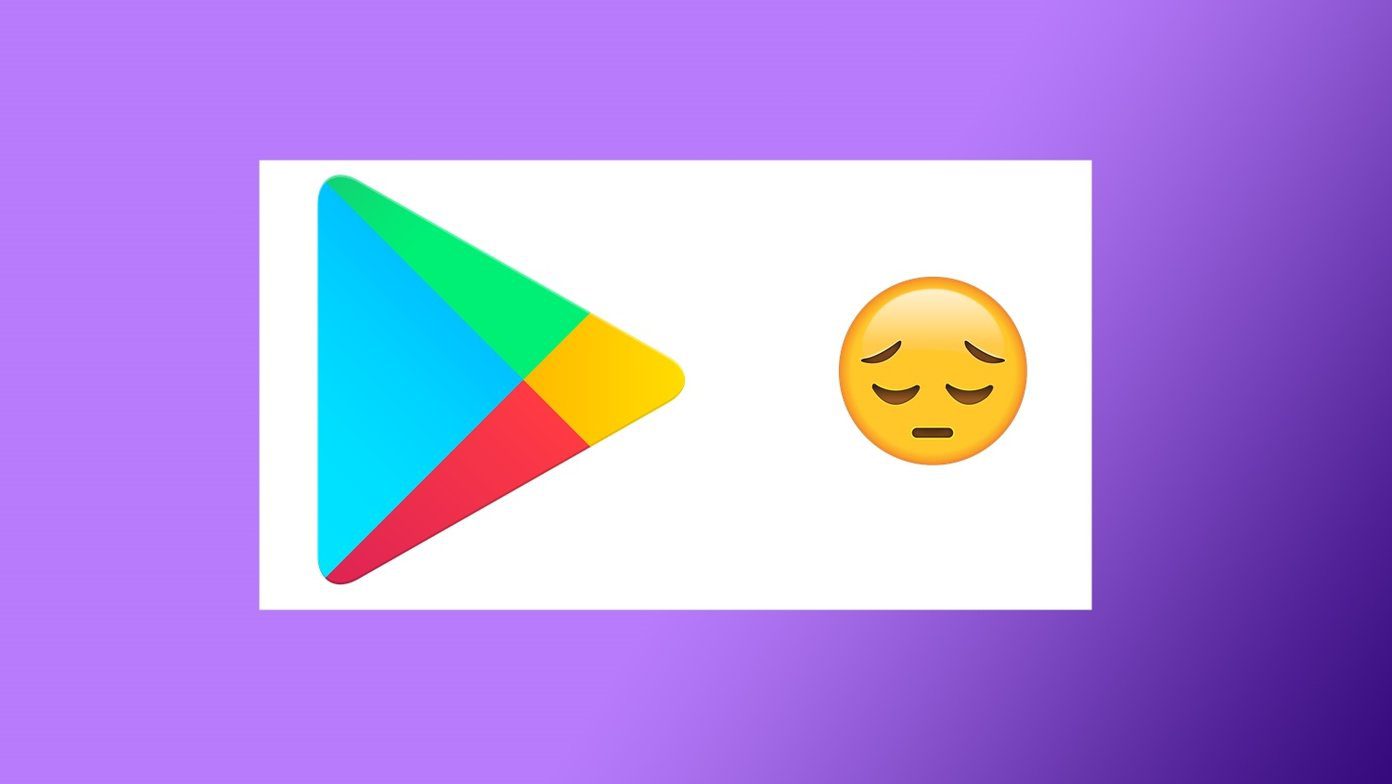For me, my widgets should not only work well, but also look good. They should match my wallpaper, my icon set and themes. At times, one might find a direct downloadable widget that goes with the theme and looks trendy at the same time. But most of the times, I am sure there’s a bit of a compromise as not every day is green and shiny. However, Zooper is an amazing widget app for Android that can change the definition of widget customization for you. Imagine you can create the widget you want with colors you choose without coding! That’s what Zooper is all about. Let’s have a look at how to get started with the Zooper Widget.
Getting Started with Zooper Widget
To get started, let’s go ahead and install the Zooper Widget. It’s your choice to go with the free or the pro version. The pro version is $2.99 and gives you options to load and save templates on the SD card. It also supports various APK themes that are available for Zooper on the Play Store. But if you want to explore first, start with the free version. You will get some ads in the app, but nothing you can’t manage. After you have installed Zooper Widget, long tap on your home screen and select the option Add Widget. Here navigate to the Zooper Widget section and choose the size of widget you you want to add. Once you add a widget, it will add a black box of the specified size and ask you to tap to start. When you tap on it, it will open the Zooper Widget and ask you to choose from the available presets. As a beginner, I insist you to select the widget that best suits your needs and apply it. When you select a widget to add, it will open the customization screen where you can tweak anything and everything about the widget. At the top, you will see a real-time change in the widget whenever you change any of the values. In the layout option, you can change the look and feel of every element of the widget. Be careful here, The Zooper widget is pretty detailed and therefore you must know what you are doing. But the best way to learn the widget settings would be by playing around with the values. Change different values and see how it affects the widget. It might take you some time to get hold of the settings, but once you have mastered them, you will be able to make custom widgets based upon your current home screen and wallpapers. Take your time with each of the elements, no point in hurrying here.
Why Zooper Pro?
If you go with Zooper Pro, you can save the widgets you create and even export it to other devices. Also, you can download Zooper widget packs which can be applied directly. These give you a lot of default widgets you can start with and do some custom editing. There are plenty of such packs on the Play Store. So I might end doing a separate post on this. Lollipop Like Widgets: Have a look at how you can get action widgets like those on Android Lollipop with a few easy steps.
Conclusion
All in all, Zooper is pretty serious when it comes to creating custom widgets. I have seen my friends, creating amazing system monitor and weather widgets from scratch. You just have to get the elements right. So go ahead and try Zooper for yourself. A word of advice though. Don’t give up of first few failed attempts. Apart from that, stay tuned for some Zooper packs we will be discussing soon. The above article may contain affiliate links which help support Guiding Tech. However, it does not affect our editorial integrity. The content remains unbiased and authentic.