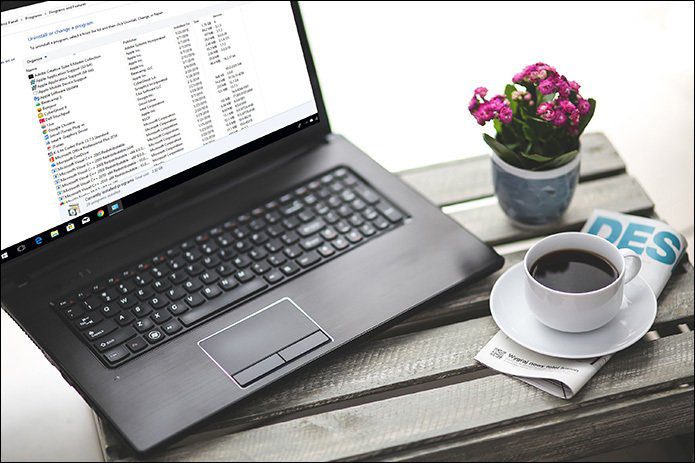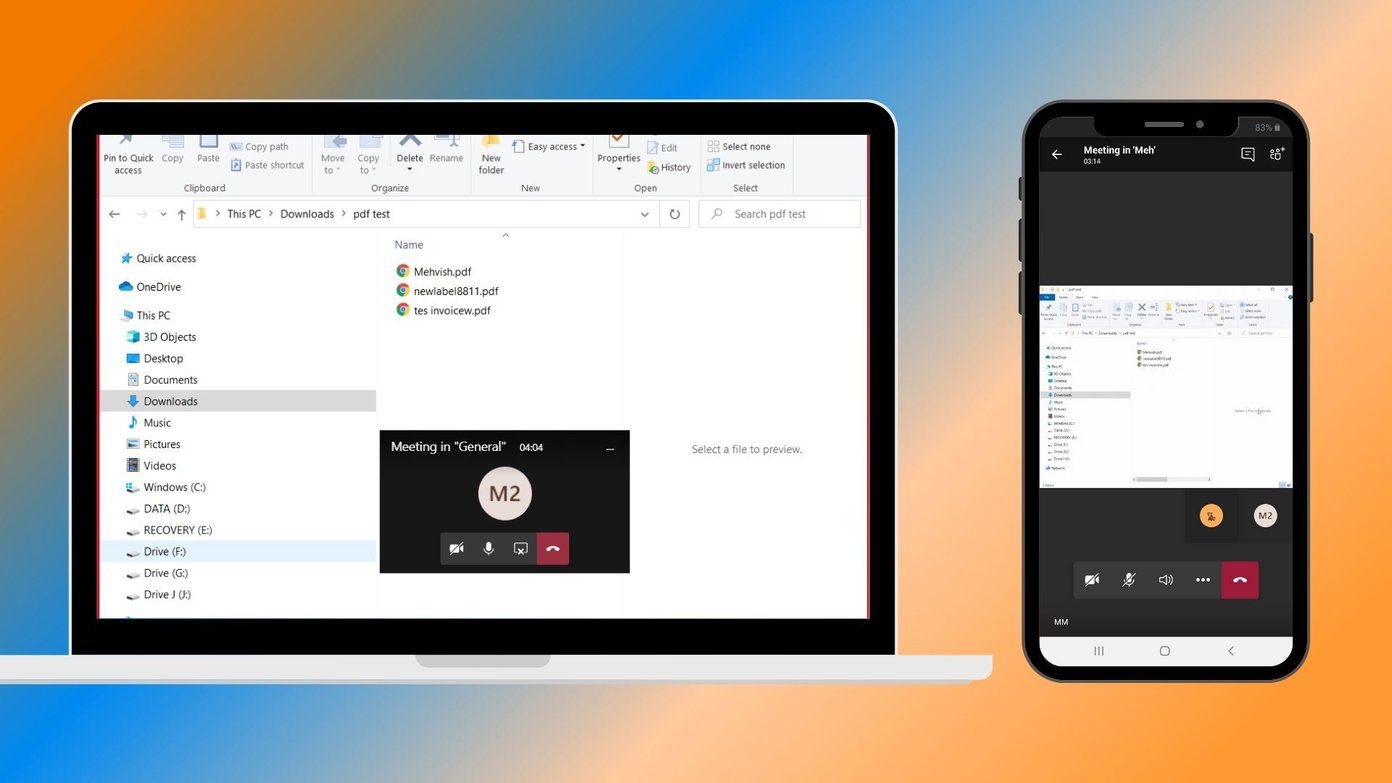The problem with these Live Tiles is that they show the updated information instantly but they don’t let go of the older notifications even if they are not updated in days. Sometimes, these old notifications can cause problems. Take stale Calendar or weather information for example. While scheduling a meeting, it could create a confusion. Today we will see how to automatically clear all these stale Windows 8 Live Tiles notifications as it’s safe to have no information at all than having the wrong information. We will be using Windows Group Policy Editor and the feature is only available to Windows 8 Pro and Enterprise users.
Flushing Windows 8 Notifications
Step 1: Open Run Box and run gpedit.msc to open Windows Group Policy Editor. You will be needing administrative access before making such requests. Step 2: Now Navigate to User Configuration –> Administrative Template –> Start Menu and Taskbar on the left sidebar. Step 3: Here look for the settings Clear History of Tile Notifications on Exit and double click on it to open it. In the new windows change the settings from Not configured to Enable and apply the settings. Note: There are many settings you can explore in Windows Group Policy Editor. Please do not try to edit random settings unless you know what you are doing. I would recommend you create a manual restore point in Windows before editing any settings. After saving the settings, you can log off or restart your computer and see if the changes take place permanently. After your computer restarts and you are disconnected from the internet, you will see all the modern app tiles as good as new.
Conclusion
I am sure the trick will help you get the updated news at all times. Windows 8 notifications look beautiful and elegant, but stale news would make them lose their shine. Better to keep them fresh, no? The above article may contain affiliate links which help support Guiding Tech. However, it does not affect our editorial integrity. The content remains unbiased and authentic.