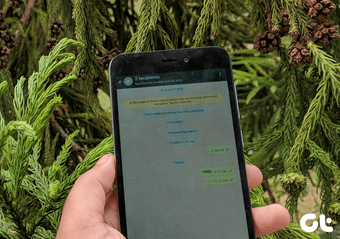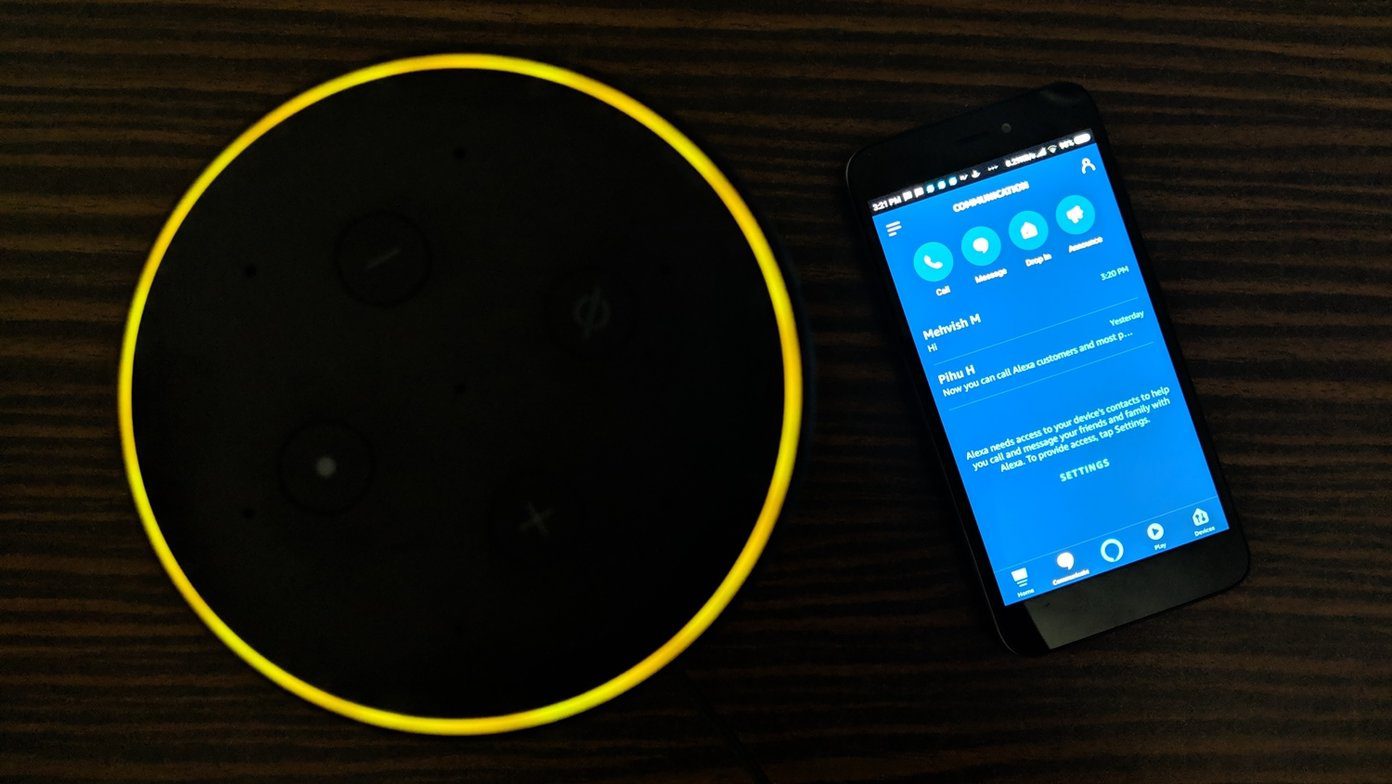1. Personalize Your Echo Show
Before we start, the best thing is to make the Echo Show yours, i.e., personalize it as per your choice and preference. The first step is to change the home screen. While the device itself gives you a couple of options to play with such Illustrations or Manual, I got tired of the same background pretty soon. If you are someone like me, the best bet is to use the Alexa App Photo feature. Here, you get to upload a photo of your liking via the phone app, and once done, that image will double up as your Echo’s background image. Neat, right? To do so, open the Alexa app on your phone and navigate to Devices > Home Screen background, and select a photo from your phone’s gallery. That’s it.
2. Learn to Cook with Alexa
The best part of having the Echo Show on your Kitchen is that you can cook along with it. Be it via the cooking or recipes skills or through YouTube. Ideally, one of the most recommended solutions is to open a recipe skill to guide you through the cooking process. Again, keeping up with Alexa (or the other way around) can take the fun out from cooking. The best bet? Use YouTube to play your favorite recipes. The best thing is that instead of listening to the audio cues, you can follow the actual recipe on video. So, yeah, no confusion regarding the texture and color of the food. All you have to say is “Alexa, open YouTube” voice command. Yep, that’s all. After that, you can tap on the tiny Search button and look for the video you want to watch. Put on the Full-screen mode, and that’s it.
3. Make Use of Routines
For instance, if you want to know the trending news in your area and the traffic to your office, along with the ability to switch off the smart lights in your home — it is all possible. And yeah, you can also add a song to the mix. Yep, you can accomplish all that with just a single command, thanks to Alexa Routines. To set up Alexa Routines, open the app on your phone and slide open the left menu. Select Routines and then tap on the Little Plus icon at the upper-right corner. Now, you have to add the trigger and the related actions. Thankfully, Alexa lets you add words, time, alarm, and even a device. As for Actions, there are many from which you can take your pick. After that, save the routines, wait for a couple of seconds and give it a spin.
4. Use It as a Karaoke Machine
Now, all you have to do is sing along with your favorite singer, or lower the volume and take over the song. Alternatively, you can search YouTube for specific sing along videos to enjoy a Karaoke session.
5. Smart Home Integration
We all know that most of the Alexa smart products integrate beautifully with the smart cameras, doorbells, Air purifier, and even smart lamps and smart switches. The best thing is that if you have a product like Google Nest, you can watch the live feed by merely playing a command. To know how to integrate smart home gadgets to Alexa, check out the following article.
6. Read or Listen to Books
If you are not sure which book to pick up, you can pick one from the Alexa app. Tap on the Play tab at the bottom to open the Music and Books section. Here, open a book from either the Audible library or Kindle library by tapping on the book. Select the device name when you see a prompt, and the book will start right away. The next time you want to pick up from where you left the book, speak “Alexa, open the book” command and the handy assistant will oblige.
Expand Your Wings
Also, the Echo Show (2nd Generation) has pretty good bass. If you are in a mood for experimentation, you can also play with the EQ settings. I wish there were some pretty visualizations to go with the music. Hopefully, the company makes a note of it. The best part of this smart display is that when you want to call it a day, just say “Alexa, turn off the display” command. Save energy. The above article may contain affiliate links which help support Guiding Tech. However, it does not affect our editorial integrity. The content remains unbiased and authentic.