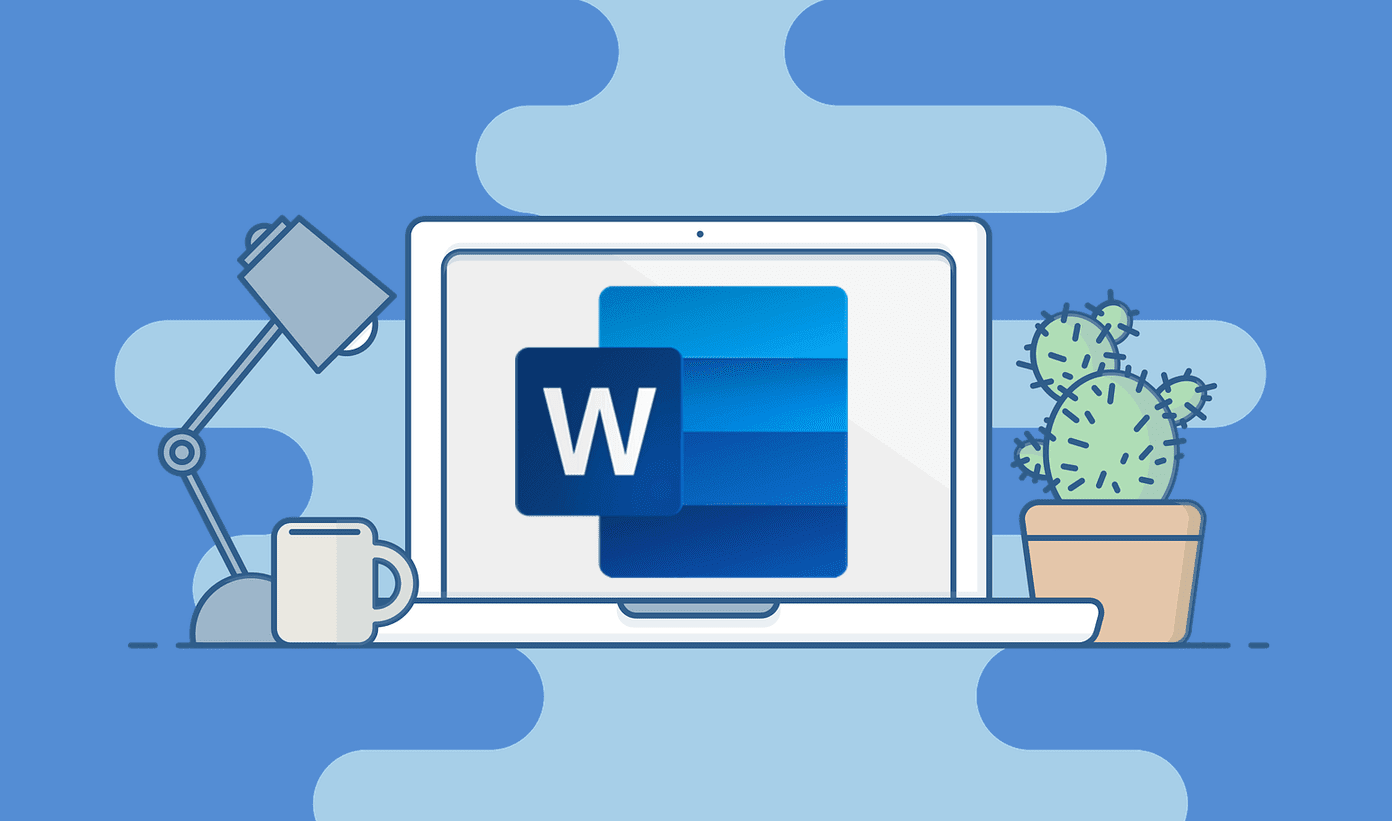Using an Excel sheet to manage payroll is a DIY approach that is more suitable for small teams. Others should look at scalable software solutions or, in case local stores and businesses, an accountant for hire. That’s why we shall share some freemium type Excel template options to manage payroll for your workers and employees. Let’s begin.
1. Employee Payroll Calculator
This one comes from the house of Microsoft. The payroll management template spreads across three worksheets. There is one each for employee wage and taxes, payroll based on employees’ clocked hours, and last to create pay stubs. The Payroll Calculator has separate columns for leaves, overtime, and sick hours. The template is free to download and use with no strings attached. A perfect no-nonsense way to get things done quickly. Download Employee Payroll Calculator
2. Payroll Template in Excel in 7 Steps
Using a payroll template in Excel is one thing, but understanding the underlying calculations as well as concepts is another. Fit Small Business is one of the easy to use templates and also detailed for managing payroll. It’s so exhaustive that the template developers have written a guide on how to use it efficiently. The guide, both in text and video, will take you through some important questions like how to set up employees, enter hours worked, review calculations, and so on. I recommend you go through everything before using the template. Download Payroll Template in Excel
3. Payroll Calculator – Spreadsheet123
Time for some freemium options. The Spreadsheet 123 has created a free or light and paid payroll calculator Excel template. Try the free version and go through their guide before buying the paid version. One of the benefits is updates that reflects changes made in taxes at the state and federal levels. They recently updated the sheet to incorporate changes made in the year 2020. There is a demo video that will walk you through the steps. The pro version will cost you $39.95, which isn’t low, to be honest. It also supports OpenOffice. Download Payroll Calculator
4. Employee Time Tracker and Payroll Template
Another Excel sheet to manage and track payroll and time of the employees. Nothing fancy here. A simple sheet with columns for entering names, daily rate, and title of the worker in case you have more than one, The template is color-coded where working days are denoted by blue and non-working days are denoted by off-red color. That makes it easier to get an understanding of the activity level of the workers at a glance. Note that the free version cannot be modified and has a single user license. The pro version will cost you $24 and also remove the single user restriction. Download Employee Time Tracker and Payroll Template
5. Timesheets and Payroll
Different businesses have different needs, operating in different niches, sizes, and sectors. As such, there is no one size fits all payroll management and timesheet Excel template. That’s why Vertex has created many Excel templates for both calculating time/hours and payroll. For travel business folks, there is a payroll template for tracking mileage. Do you have employees working multiple shifts? Employee Shift Schedule or Work Rotation should help. There are more than 18 templates and you can always edit them to your liking. Note that these templates are for private use only and not meant for redistribution or resale. Download Timesheets and Payroll
6. The SMB Guide Templates
These guys cover all things small business, and that includes payroll templates for Excel app. I think they overdid themselves by creating more than ten templates for different business situations and circumstances in payroll management itself. All of these templates are completely free to download at the below link. There are templates for employee payroll budget, registration, timesheet, statement, invoice, vacation, and more. It’s like having a template for every flavor. I suggest you check them out because you are bound to find something that works for your business model. They have a brief description next to each template, but nothing works better than opening the sheet and trying it out yourself. Download SMB Guide Templates
Template for Life
Sadly, there is no template for life, but you can have one for managing your employees’ payroll in Excel sheets. While most excel sheets are flexible and can handle large amounts of data, a lot depends on what you want to achieve. Excel should be more than enough for your needs if you want a record and perform some simple calculations. But what about accounting? Again, small businesses don’t have the volume to warrant a full-fledge software, but if that’s the case, do consider an app. Next up: Click on the link below to learn how you can use filters to search and manipulate data to arrive at meaningful conclusions. The above article may contain affiliate links which help support Guiding Tech. However, it does not affect our editorial integrity. The content remains unbiased and authentic.