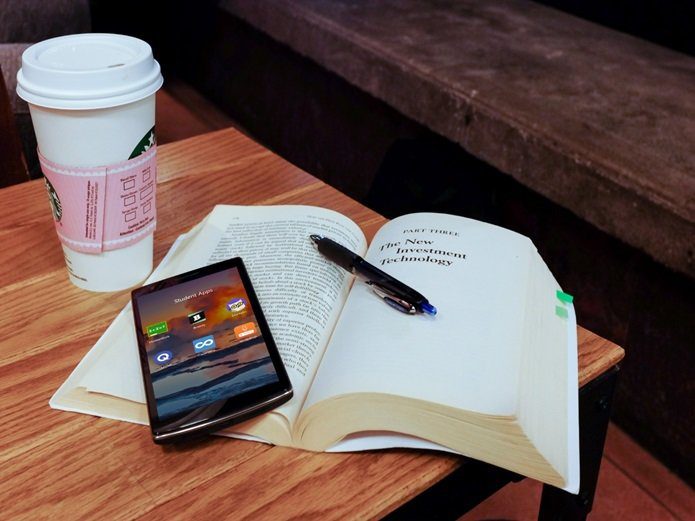Well, here you have a list of a few native Mac apps that we find essential if you want to stay safe, productive and connected. Let’s take a closer look at them.
1. Ulysses
If all the writing you do on a daily basis consists of simple notes, then the Notes application might be enough for you. But if you want something far more capable and elegant without having to upgrade to something like Pages, then Ulysses is a great choice. The greatest virtue of this writing app is its flexibility. It is just as perfect for writing a 100 page essay as it is for keeping a few notes organized. And the app is available on iPhone and iPad as well, where it is amazingly fully-featured and look fantastic.
2. CloudMagic
This one is more of an acquired taste, but if you like apps with minimal interfaces and are looking for alternatives to OS X’s Mail app, then CloudMagic fits the bill. It is the desktop version of the great iPhone and iPad app and supports the most popular Mail and Gmail shortcuts. So if you are a fan of those you are also covered. It is not as flexible as other email apps though, offering a single view option and little to no customizability, so that’s something to consider before taking the jump.
3. Reeder
While for most people news readers are a thing of the past, the truth is that if you have a ton of sites and news outlets you follow, there is no better way to sort and manage all their news items than with a news reader. And of all the ones available out there for Mac, Reeder for Mac is by far the most feature-complete and easy to use. It also doesn’t hurt that it is also the best-looking of the bunch either.
4. WhatsApp
Just recently, Facebook (owner of WhatsApp) released a native Mac version for the most used messaging app out there and it is great. For years, millions of users have been enjoying WhatsApp on their mobile devices and have clamored for a native desktop app. And the new Mac desktop app provides the full messaging experience. It requires your phone to be connected to the network though, so you won’t be able to send or receive messages from/to your Mac if it is not.
5. 1Password
We have previously gone through how great 1Password can be on your iPhone and iPad, but having it on the Mac makes it a snap to add and manage many items at once. One of the great aspects of the native Mac version of 1Password is that it offers a menu bar icon that gives you easy access to it, so you can interact with the app just to add an item or open the full application to sort and manage all your passwords. There you have them. With these applications, you are sure to be set on the right track with your new Mac. But if you are wondering what other apps are great for your specific needs, just hit us in the comments below. We’ll be glad to help. SEE ALSO: How to Hide Running Applications on Your Mac The above article may contain affiliate links which help support Guiding Tech. However, it does not affect our editorial integrity. The content remains unbiased and authentic.