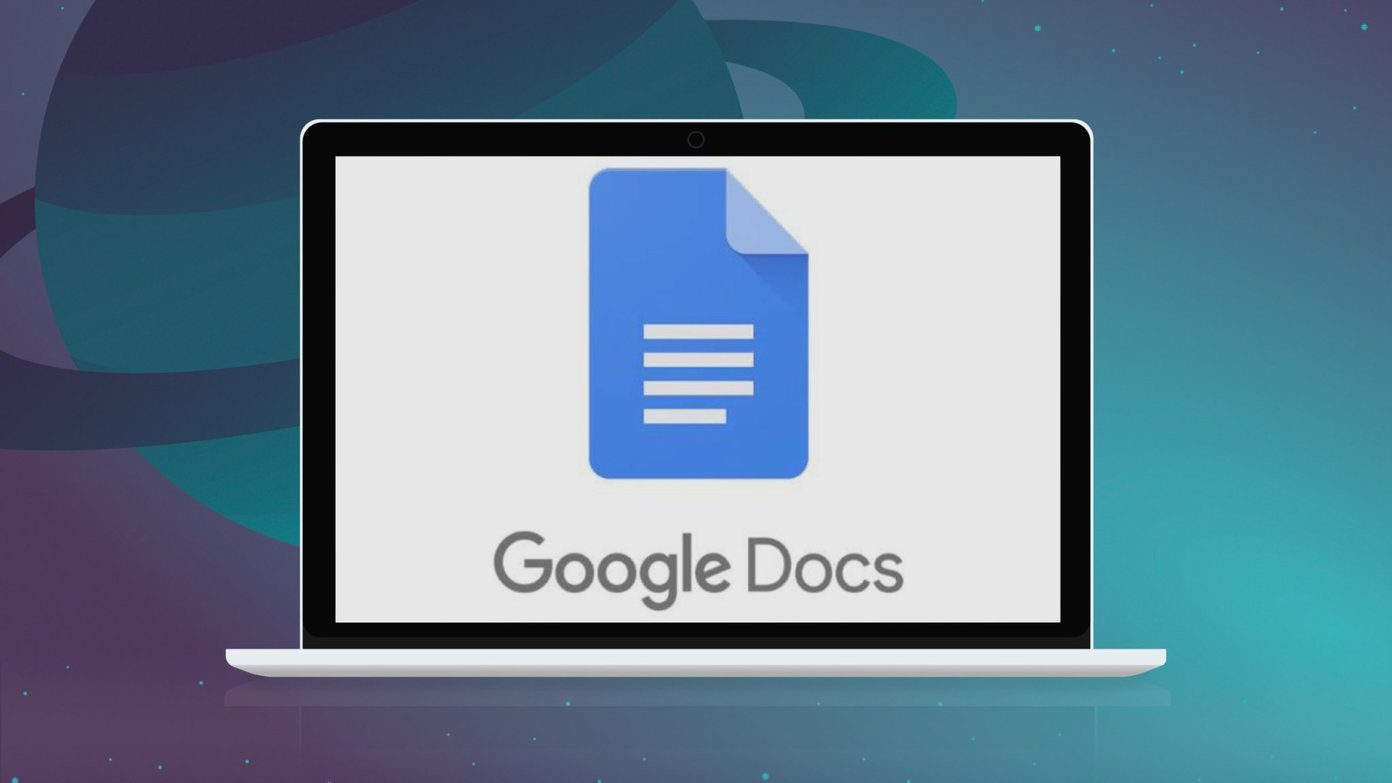photography and sharing . Is it any wonder then that camera majors like Canon, Nikon, and even non-traditional camera companies like Samsung are jumping on the bandwagon that is carrying the photography enthusiast who is looking for something more than a point and click camera. But one of the bad (or good) offshoots of all this has been the widespread use of watermarks . Even rank amateurs have been splattering their photos with watermarks…ostensibly because they fear that it might get “stolen”. I don’t know which side of the argument you sit on – should you watermark your photos and preserve your copyright? Or should you not, and preserve a photo’s original appeal? Well, there are ways to make both meet halfway. That is by watermarking your photos creatively and cleanly. Here are five tips I have heard spoken about:
Add the Watermark to a Composite Area of an Image
A watermark on a uniform background makes it easier to remove. If the watermark differs markedly from the background in terms of contrast or color, it can be easily removed with an image editor like Photoshop. Adding a watermark to a composite area of the image and adjusting its opacity makes it that much difficult to remove it, although not impossible. Do note that this advice may be difficult to follow if you are batch processing your photos using a photo editor.
Make the Watermark a Part of Your Image
This advice goes against the previous one. But bear with me…there is a small difference. Making a watermark a part of the image involves creatively placing it in such a place that escapes notice to a casual eye. Integrate it with the photo and make it part of the object you have clicked. It could be a laborious and time consuming process, but is worthwhile for the really important photos.
Watermark Your Images at the Final Size
This must-do instruction should be plainly understood, but clearly it is not. Watermarks should always be applied when you have cropped the image to the final size and not before. If you are resizing an image down to 800×600, scale down the watermark (if you are using a template) or apply it as close to the final size of the image.
Add EXIF Info about Your Image and Copyright
You can actually save all your copyright information on the EXIF data itself, and that too automatically. Depending on your camera model, you can probably find the Copyright Information setting in the camera’s setup menu. EXIF info can be stripped away by software (and also by social upload sites like Facebook), but even then it is a worthwhile point to remember. Watermarking photos is very easy. There are common tools like IrfanView, Google Plus Creative Kit, and of course Photoshop. And even with a right-click. But before that you have to decide if you want to place a watermark or not. It is a creative decision, but a few simple rules make it an easier one. Do you watermark your photos? Image Credit: Free Digital Photos | Flickr (Jayel Aheram) The above article may contain affiliate links which help support Guiding Tech. However, it does not affect our editorial integrity. The content remains unbiased and authentic.