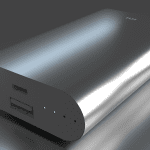The option to buy a used or a refurbished phone might be a great alternative to many. Though the phone will be used, but if there is not much wear and tear and everything is functional, it’s still a good bargain in my opinion. However, apart from the looks (scratches and dents), there are a lot of things one should look for and in this article we are going to tell you, in detail, about these checks.
1. Making Sure Hardware is Functional
The first and most important check one should perform on any used Android device is its hardware quality. You wouldn’t want to end up with a device with a faulty camera or dead pixel(s) on the screen. But doing these checks manually is time-consuming and there’s a high probability on skipping important modules. Thankfully there’s an app for that on both Android and iOS that can help you with these checks automatically.
Checking Hardware for iPhone
To check the hardware of an old iPhone, go ahead and install a free app call ReGlobe. This app is an online marketplace where you can sell your old smartphones. While selling on this platform is completely your choice, there’s an in-built tool that can help with all the necessary hardware checks. Once you install and launch ReGlobe on the iPhone you wish to check, it will guide you through the hardware check step-by-step. In the very first step, it will check for all the radio hardware and give you a complete report. Next, it will help you to check other hardware aspects like volume rocker, home, power and mute slider button followed by the mic, earpiece and even the screen for any dead pixels. All these checks are accurate and comprehensive, giving you a better insight about the iPhone. At the end of the check, ReGlobe will give you a buy-back price for the phone but as I’ve already mentioned, that’s optional, whether you wish to sell the phone for some hard cash.
Checking Android’s Hardware
If the phone your are buying is an Android, you can install the Phone Doctor Plus app to make the necessary hardware checks. The app tests for 30 hardware items and sensors, some of which include Multi-touch, Earphones & Microphone, Gyroscope, Proximity Sensor and Display. The app is easy to use and we have already done a video on it. So do watch it and test the old Android you’d buy thoroughly before investing your hard earned money.
2. Checking IMEI Info to Find Phone’s Authenticity
The next check that must be performed is to check if the device is stolen or blacklisted in any of the markets. The best way to do that would be by finding out the device IMEI number and checking it on an online database. The IMEI number can be found by dialing *#06# and once you have the number, open the IMEI Checker homepage. Here, type in the IMEI number of the device and perform the check. If the phone’s been reported stolen, the service will provide the Blacklist status as Blocked/BLACKLISTED.
3. Check Activation Lock
Checking activation lock status is necessary because if a phone, either an Android or an iPhone, is forced reset, you will not be able to use it on your personal ID.
Checking Activation Lock for iPhone
To check the activation lock status for iPhone, open the iCloud Activation Lock web page and type in the IMEI number to perform the check. If Find My iPhone is enabled on that IMEI number, it will show up and thus you should ask the seller to turn it off before buying the phone. If you purchase a device with activation lock enabled, you will not be able to configure it under your iCloud ID.
Checking Activation Lock on Android
For Android users, there’s no direct way to know if the phone has the activation lock enabled. However, you can switch on the phone and try configuring it under your Google ID. If the phone prompts that the reset perform was not done the right way and that the old ID is required before you can configure it, it simply means that the activation lock is on. Just ask the seller to clean the phone properly and try to set up the Google ID again.
4. Check Warranty Status of iPhone
To check the warranty status of iPhone, just open up the Apple’s Check Coverage webpage where you can check the service and support coverage on the iPhone. Just type the serial number of the iPhone and check for its warranty status. To know how you can find the serial number, click here. Android users, on the other hand, can only rely on a valid bill with IMEI number to know the warranty status of the phone, which normally is up to a year.
Conclusion
So these were the mandatory checks you should be performing before buying a used iPhone or Android. If you have any doubts, please let us know through the comments section. We’ve also a done a video on the same topic, have a look and share with those friends who don’t like reading!
ALSO READ: How to Test if the Sensors on Your Android Phone are Working Correctly The above article may contain affiliate links which help support Guiding Tech. However, it does not affect our editorial integrity. The content remains unbiased and authentic.