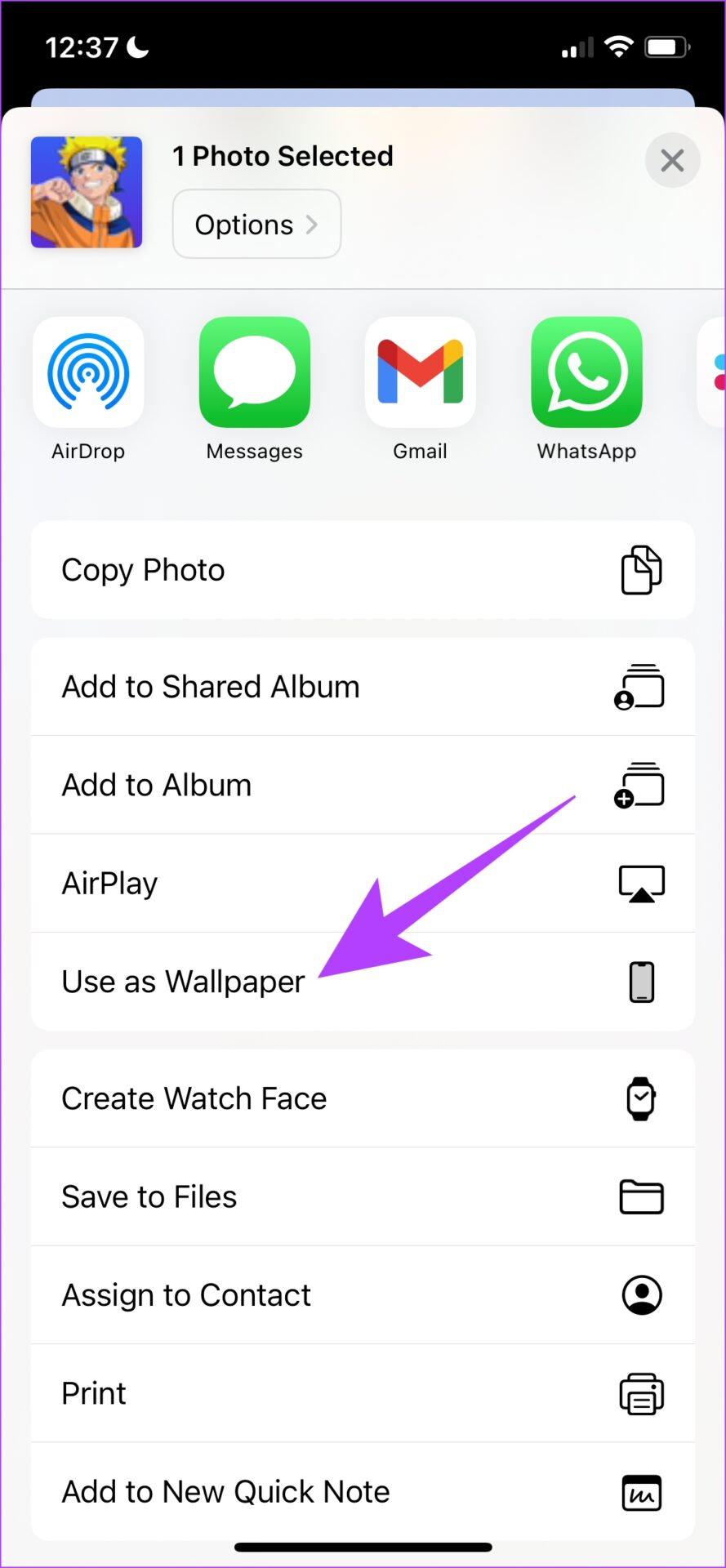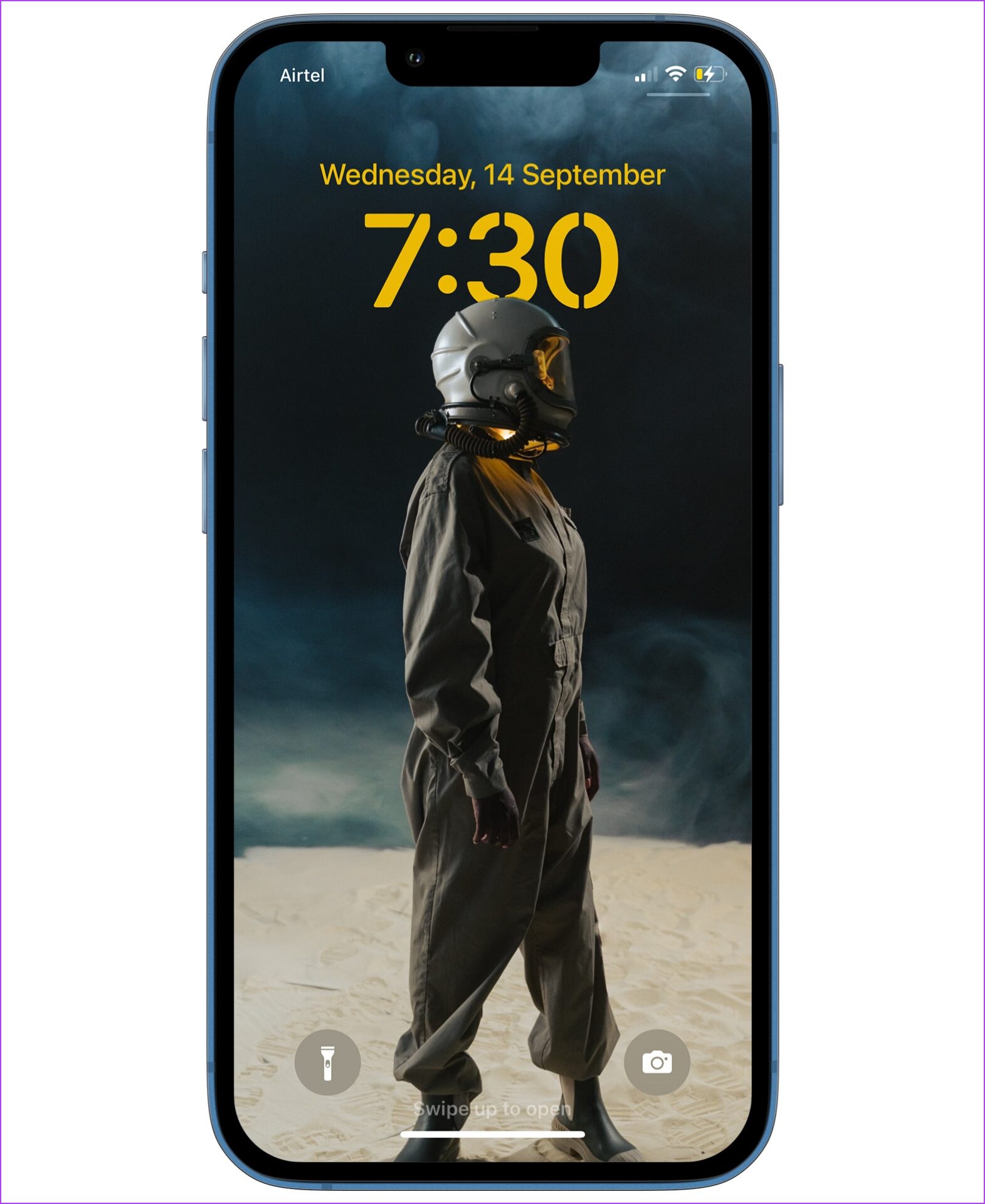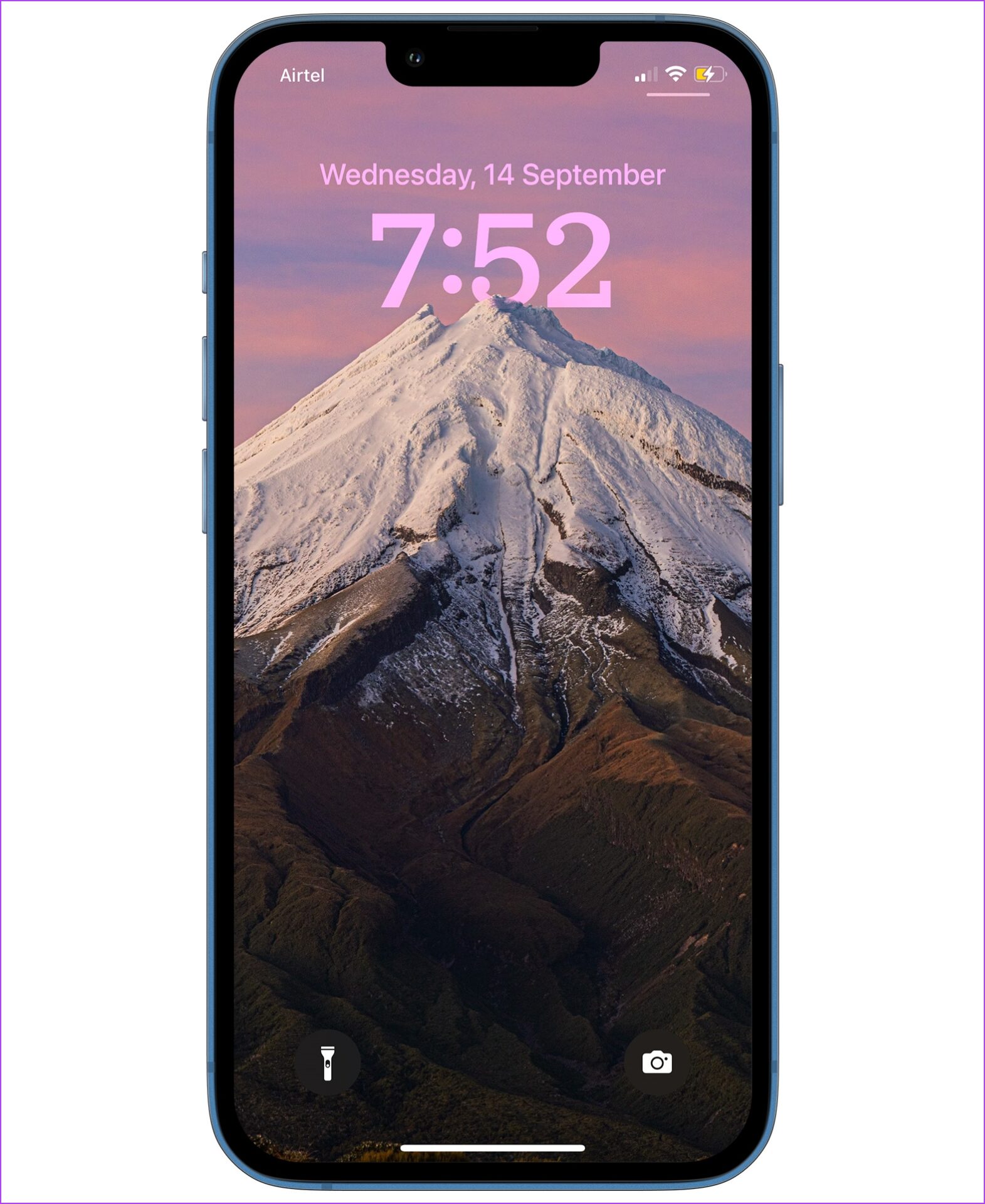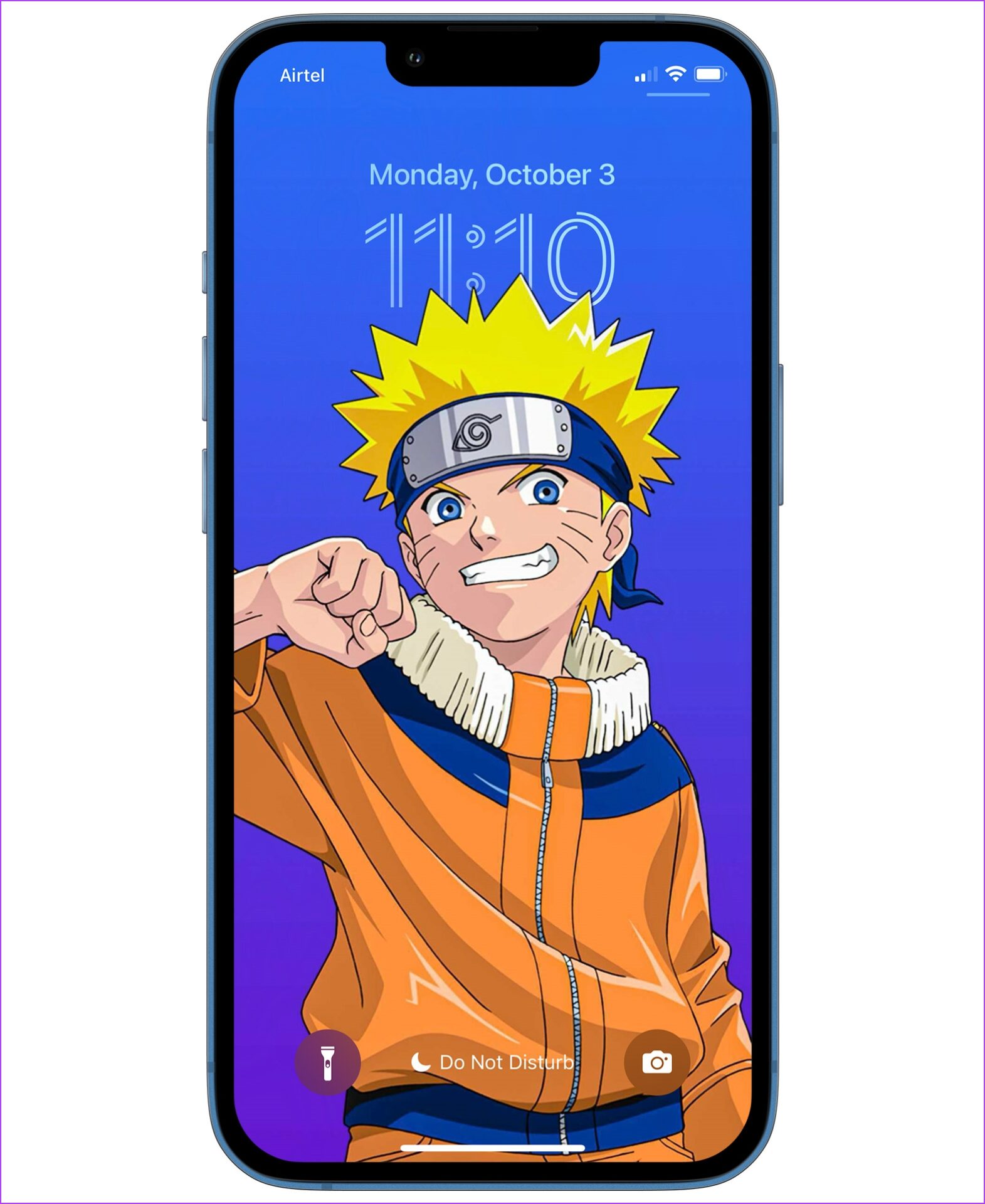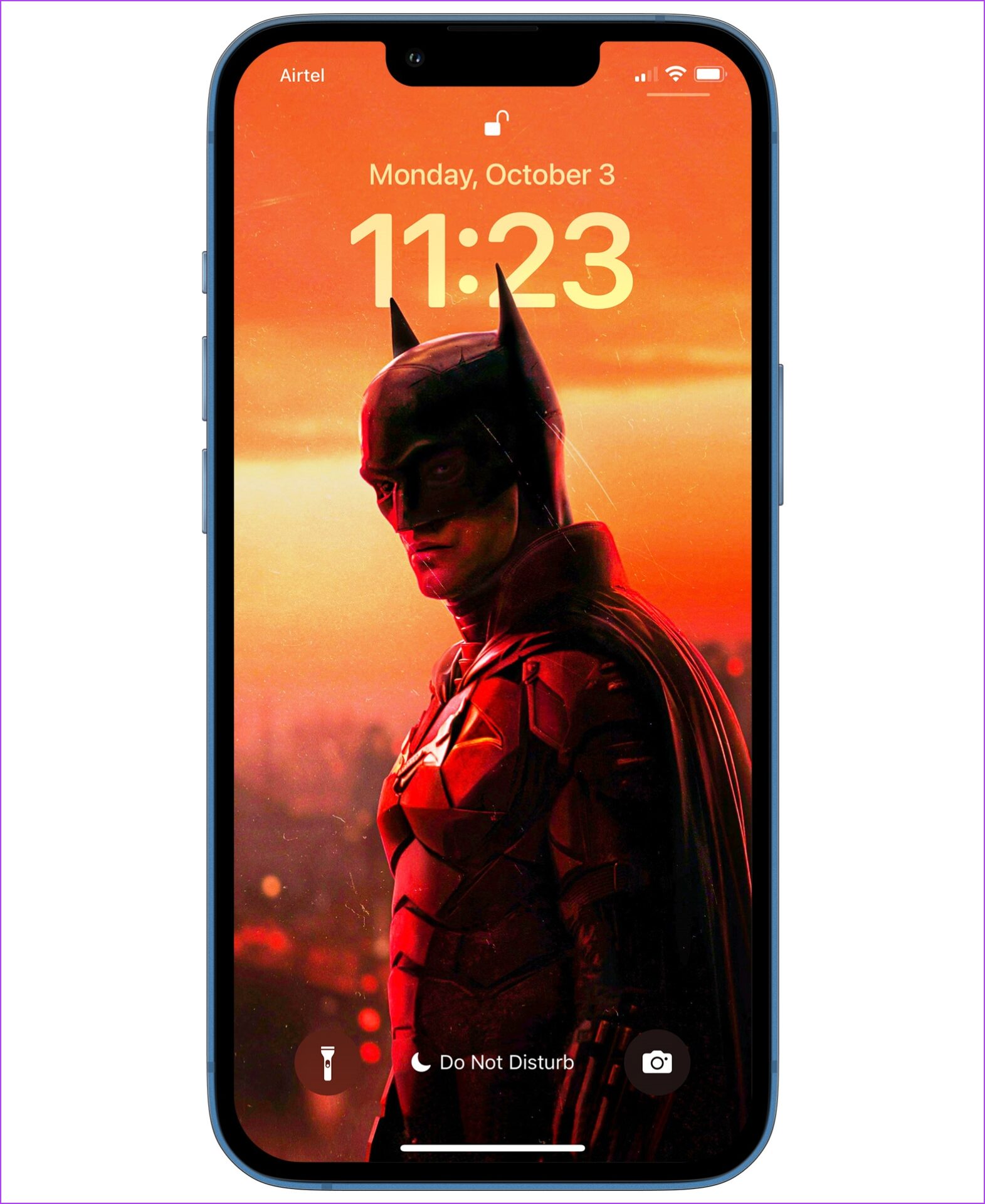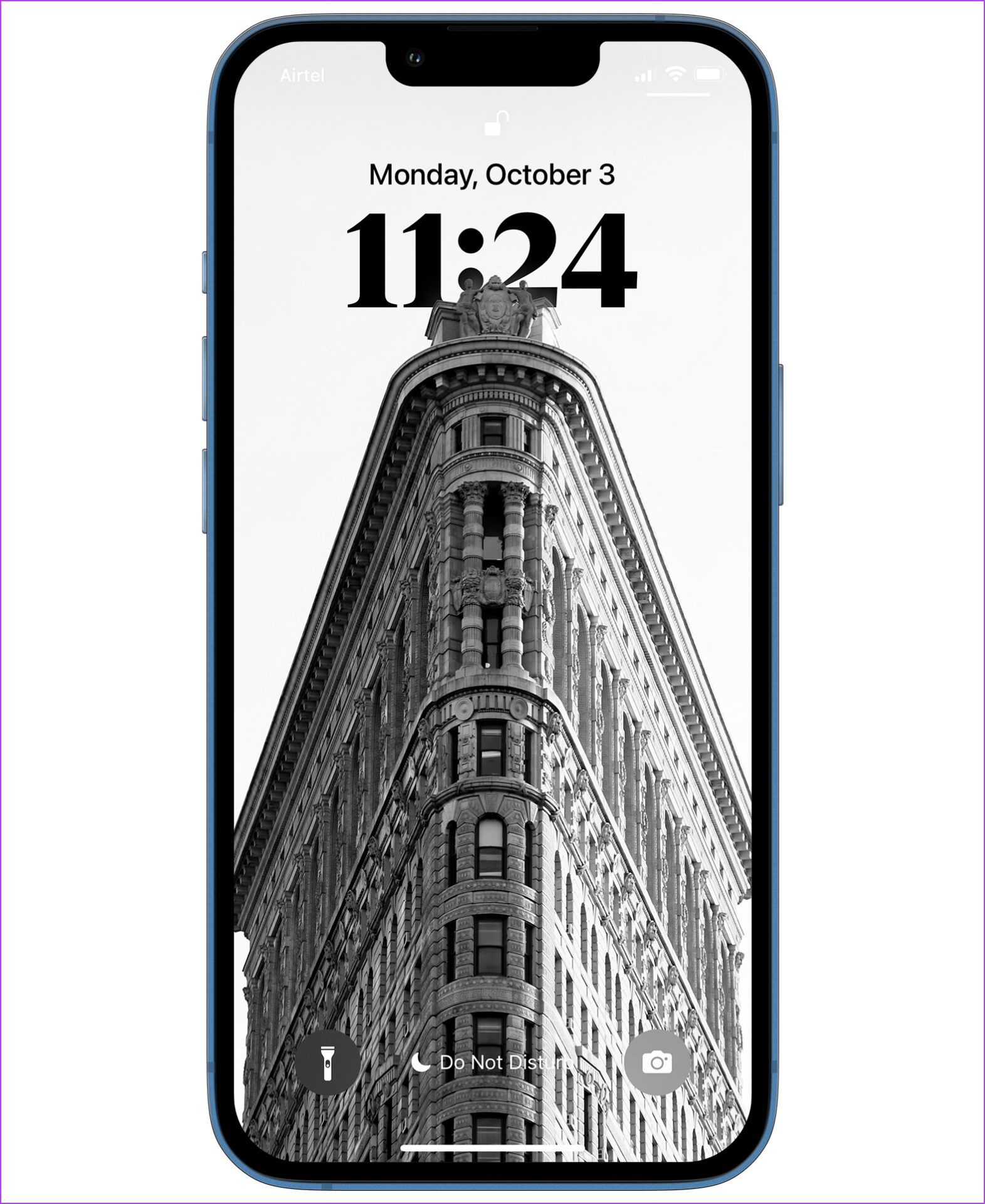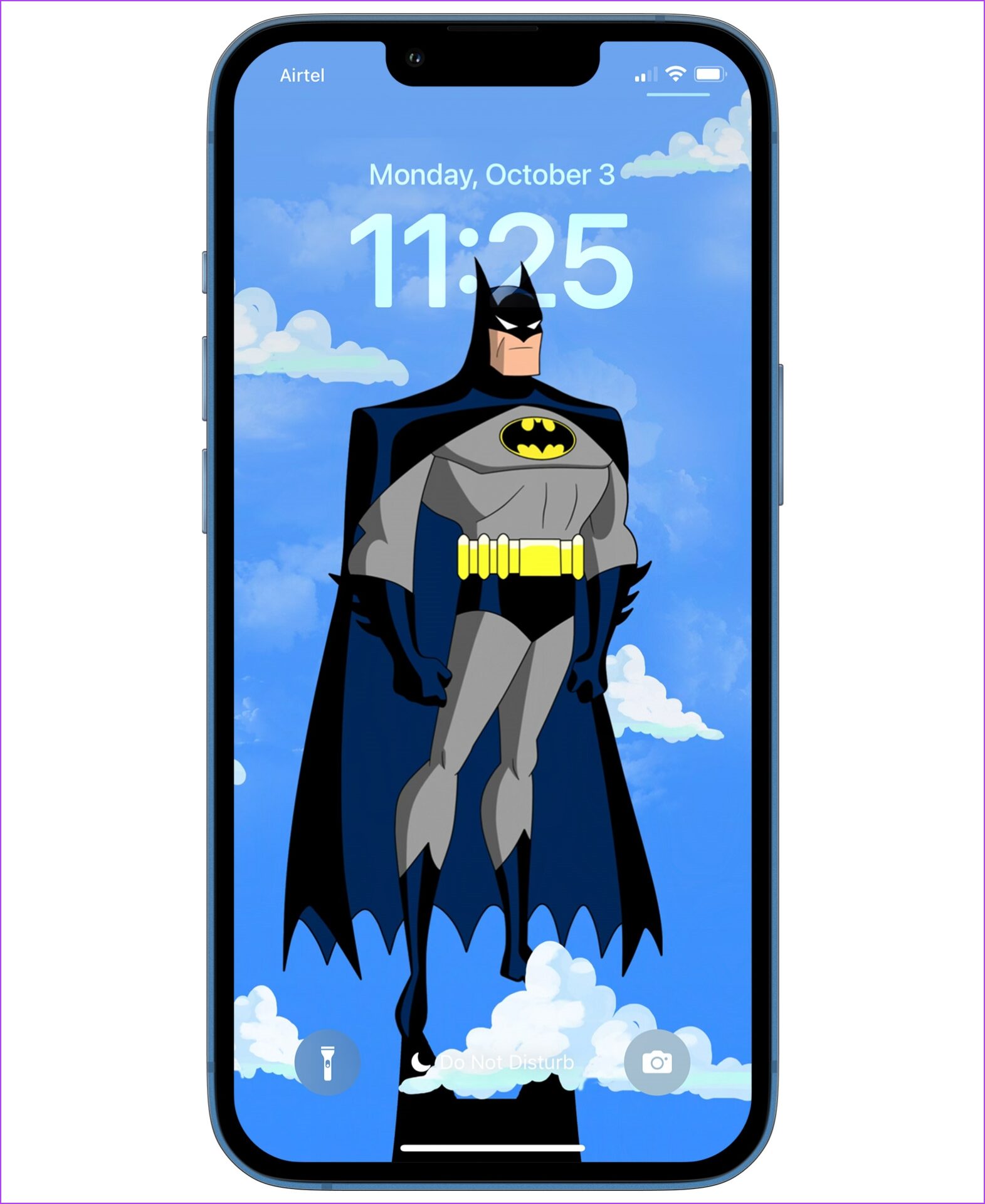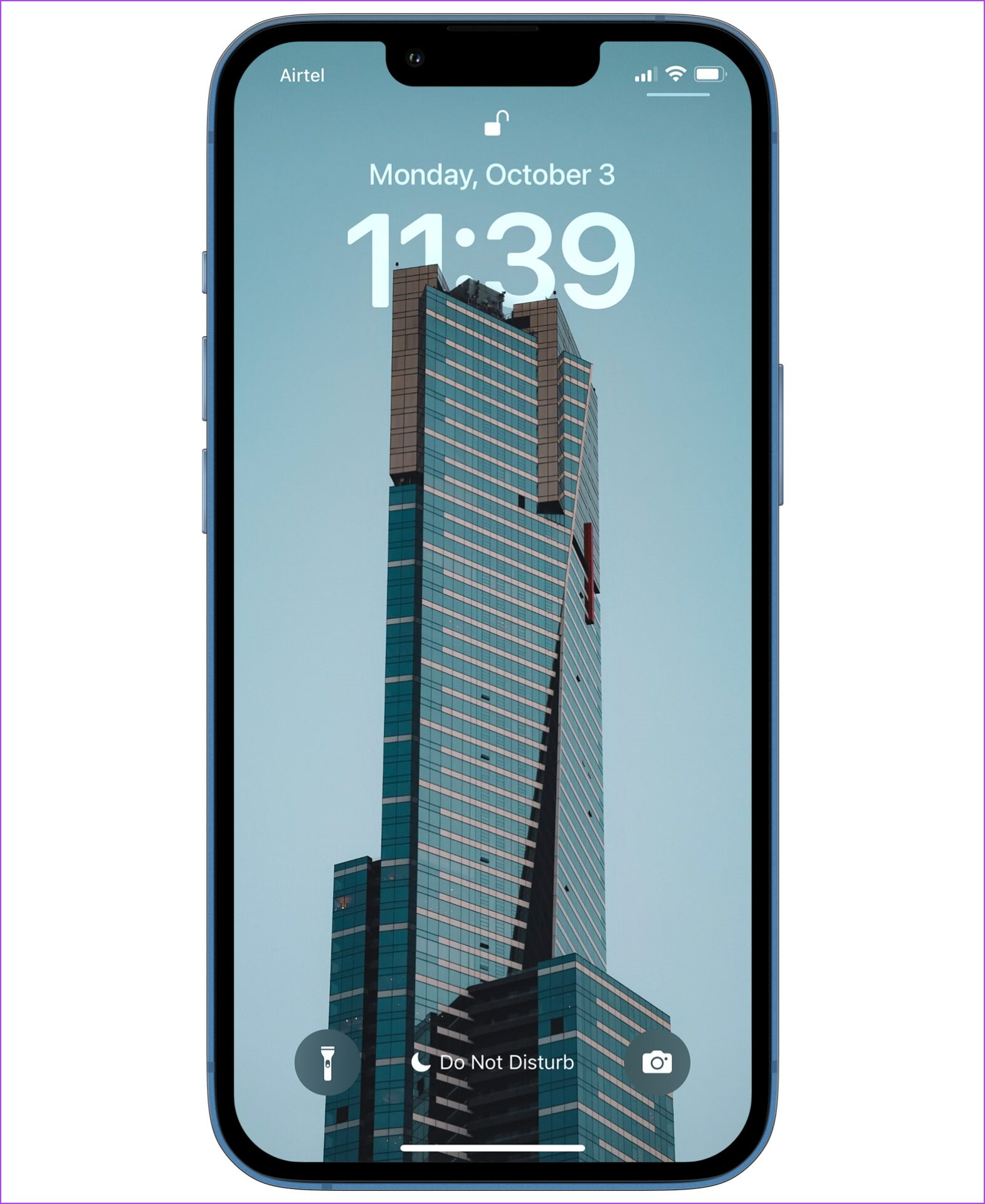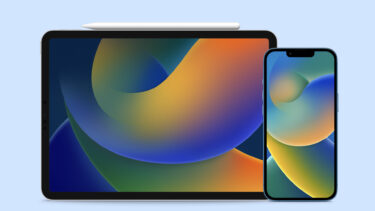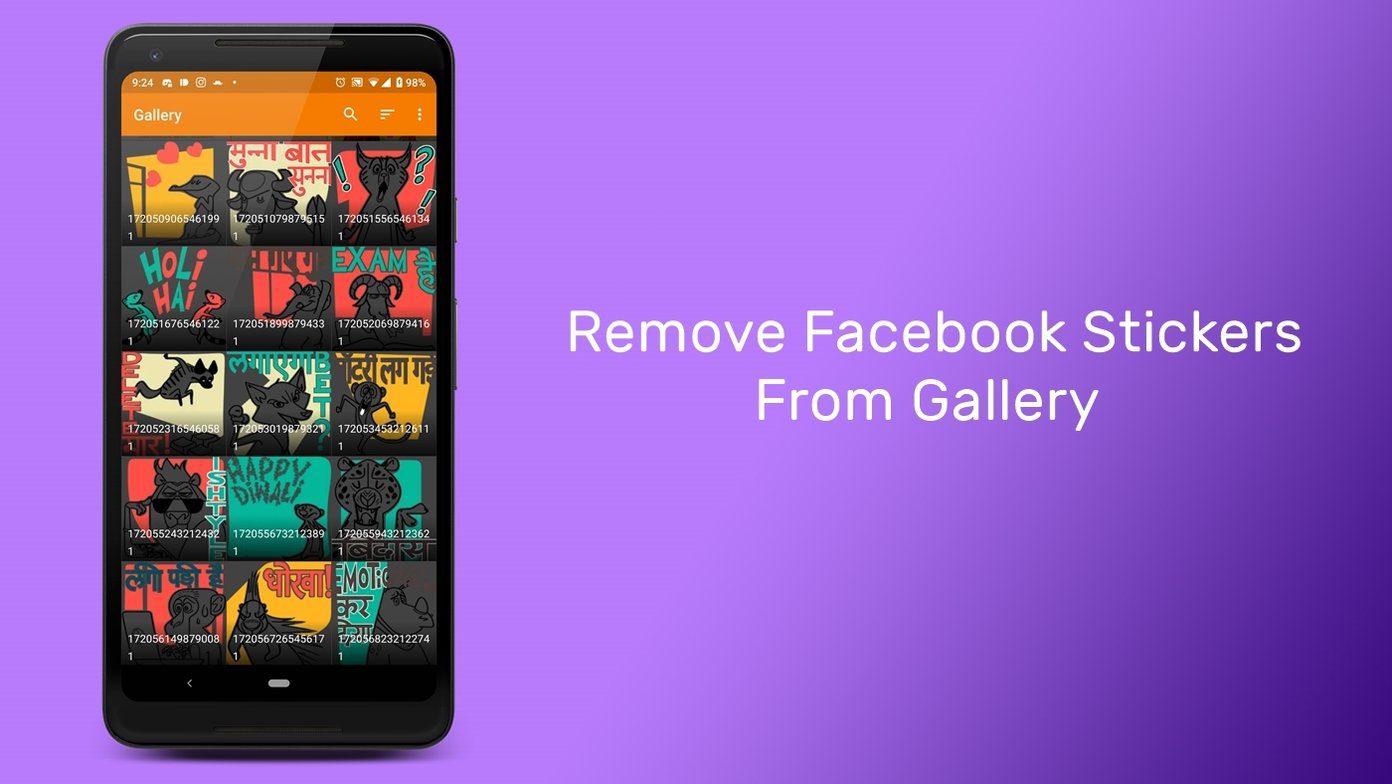However, picking an image for the depth effect is a hit or a miss. It only works well when there is a proper color contrast between the image subject and the background. So, if you want depth effect-ready wallpapers, scroll down. But first, you need to turn on the depth effect on iOS 16 for the wallpapers to work.
How to Enable Depth Effect on iOS 16 Lock Screen
Step 1: Open the photo you want to set as the lock screen wallpaper. Tap on the Share button. Step 2: Now, tap on ‘Use as Wallpaper’. Step 3: If you use a compatible image, the wallpaper will get automatically cropped and the depth effect will be added. If not, you can ‘Pinch to Crop’ and move the image near the clock. Step 4: However, if you still do not get the depth effect, tap on the three dots icon and ensure the ‘Depth Effect’ wallpaper is selected. Step 5: Tap on Done. Now select ‘Set as Wallpaper Pair’. Now, that we know how to set a lock screen wallpaper with a depth effect, check out the below wallpapers and download them for free.
Best iOS 16 Wallpapers With Depth Effect
Here are some Depth Effect wallpapers that we want to share with you. Note: Tap on the download button to get these iPhone wallpapers in high-quality.
1. Spaceman Wallpaper
We really loved this render of a person in a space suit, probably trying to make something out of the planet they are on. Perhaps a preview of what the first humans might look like on Mars? Well, keep your imagination wide open, as you stare at this on your iPhone lock screen. We love how cool this one looks! Download Wallpaper
2. Rustic Building Lock Screen Wallpaper
With the red-colored clock, this wallpaper did set really well on the lock screen. While there are more building wallpapers in this list, the classic look of this one and the way it helped use the depth effect is why we featured it in this list. Download Wallpaper
3. Lighthouse Depth Effect Background for iPhone
A tall lighthouse, in all its glory, not only helps ships find their way home safely but also helped us with a good wallpaper for the depth effect on iOS 16. We’re not sure how you like our jokes, but we’re sure you will love this wallpaper. Download Wallpaper
4. Orange and White Building
At this point, we can safely conclude buildings go best with the depth effect of iOS 16. So here’s another one. We set a blue-colored clock with a classic font, and we’re a fan of how it looks. Download Wallpaper
5. Snow-Capped Mountain Depth Effect Wallpaper
A pink sky and beautiful snow are all you need for a good-looking iOS 16 lock screen wallpaper that sets the zen vibe right away. Download Wallpaper
6. A Highway Leading to a Mountains
If only AC/DC released ‘Highway to Heaven’ instead, we’re sure this could be the album art. While the probability of that happening is close to zero, you can certainly use this as a depth effect wallpaper for iPhone. Download Wallpaper
7. Cool Yellow Architecture Wallpaper
This is another wallpaper that we really liked. While it seems a bit zoomed in without revealing the entire building, we’re sure you will like an abstract, architectural wallpaper. Download Wallpaper
8. Naruto Anime Wallpaper for iPhone
For all of you anime fans, here’s a wallpaper from our end. Show some love for Naruto by using this as your lock screen wallpaper on iOS 16. Download Wallpaper
9. Minimal iOS 16 Lock Screen Wallpaper
If you want to experience the depth effect but do not want a lot of elements on the wallpaper, here’s the one you can pick from this list. Download Wallpaper
10. Batman Lock Screen Wallpaper
There you go, a great Batman wallpaper for your iOS 16 lock screen. Love the good old Bruce Wayne stare, though! Download Wallpaper
11. Spiderman Wallpaper
Another superhero wallpaper that goes well with the depth effect on the iOS 16 lock screen. Download away! Download Wallpaper
12. Grayscale Building
We’re a huge fan of this wallpaper, and how well it goes with a black clock against the white background. Download Wallpaper
13. Bird iOS 16 Lock Screen Wallpaper
There’s no sweeter sight than a colorful bird on your lock screen. And it works very well with the depth effect too. Download Wallpaper
14. Animated Batman Wallpaper
Here’s another Batman depth effect wallpaper, but a funkier and a cooler one. Download Wallpaper
15. Hot Air Balloon Lock Screen Wallpaper
The hot air balloon with the depth effect makes a great lock screen wallpaper and you can’t deny it! Download Wallpaper
16. Abstract 3D Sphere
Another abstract lock screen wallpaper for iOS 16, with a good depth effect. Download Wallpaper
17. Desert Wallpaper
The horizon of a desert blends very well with the clock, creating a good effect. This is one of our favorites, and we’re sure you will like it too. Download Wallpaper
18. Buzz Lightyear iPhone Background
The one for all the Toy Story fans. This is perhaps the best-looking iOS 16 depth effect wallpaper on this list if you ask us. Download Wallpaper
19. Colorful Building Wallpaper
We personally used this wallpaper for quite some time on our iOS 16 lock screen, and we could not wait to share it with you. Isn’t it beautiful? Download Wallpaper
20. Skyscraper Wallpaper
Here’s a good, modern skyscraper background for your iPhone. It also creates a fantastic depth effect too! Download Wallpaper
Enjoy iOS 16 Depth Effect With These Wallpapers
These are some of our favorite iOS 16 depth effect wallpapers for iPhone. We are huge fans of this feature and it gets addictive at times. However, note that this feature only works on iPhones running iOS 16 (iPhone 8 and above). So what are you waiting for? Download them all and make the best use of this feature! Don’t forget to share your thoughts on this brand-new lock screen in the comments below. Additionally, you can also check out these iPhone 14 wallpapers if you don’t plan to buy the device yet! The above article may contain affiliate links which help support Guiding Tech. However, it does not affect our editorial integrity. The content remains unbiased and authentic.
![]()